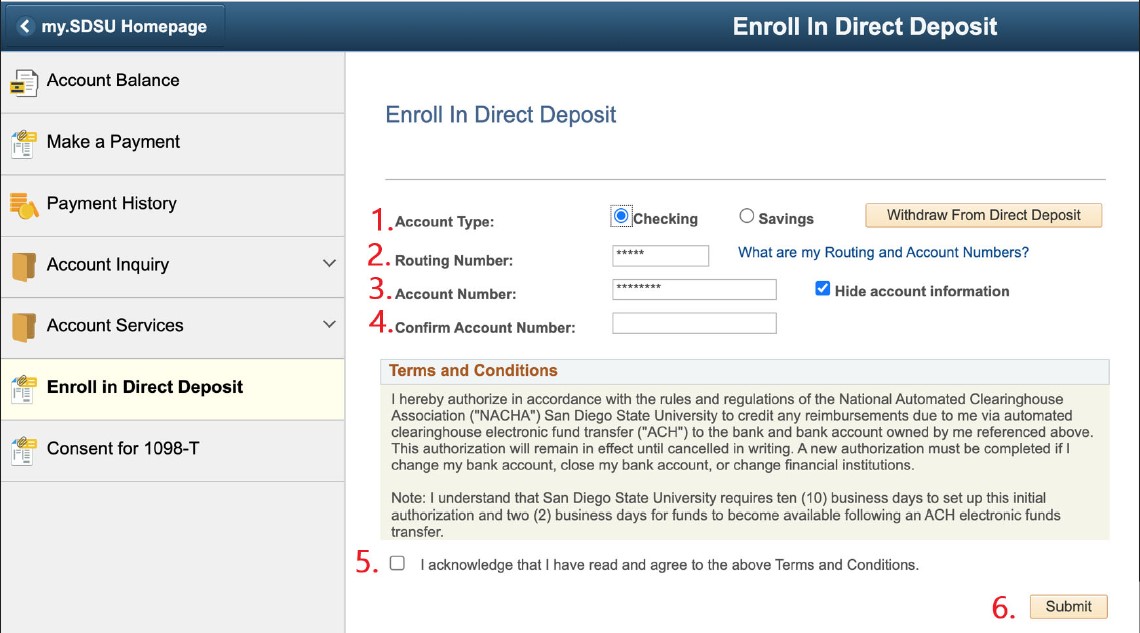How Do I Sign Up for Direct Deposit?
October 5, 2022
Introduction
Learn how to sign up for direct deposit.
Instructions
Watch Tutorial
View Time | 0:26
How to Sign Up for Direct Deposit in my.SDSU
Direct deposit is an easy way to transfer funds directly to a student's bank account. It is also how all financial aid disbursements (grants, loans, scholarships) are paid to a student.
Note: The money is first applied to pay for your tuition and fees, housing, etc. Then, if any funds remain, they are deposited into your account.
In my.SDSU, this process is very simple and requires students to log in to their my.SDSU account and use the Financial Account tile to sign up for direct deposit.
-
Log in to my.SDSU and select the Financial Account tile.
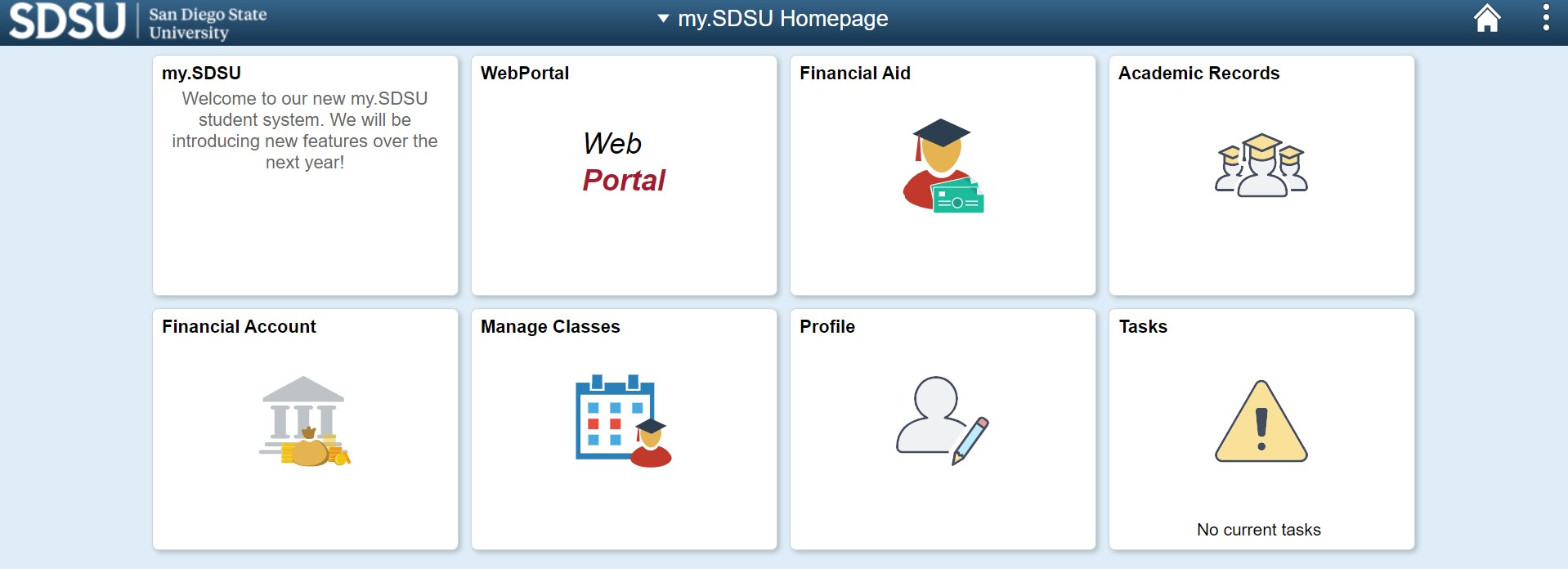
- Select Enroll in Direct Deposit.
- Enter the appropriate information in the following fields (screenshot below):
- Account Type (Checking or Savings)
- Routing Number
- Account Number
- Confirm Account Number
- Acknowledgement of Terms & Conditions
-
Use the Submit button to complete the process.