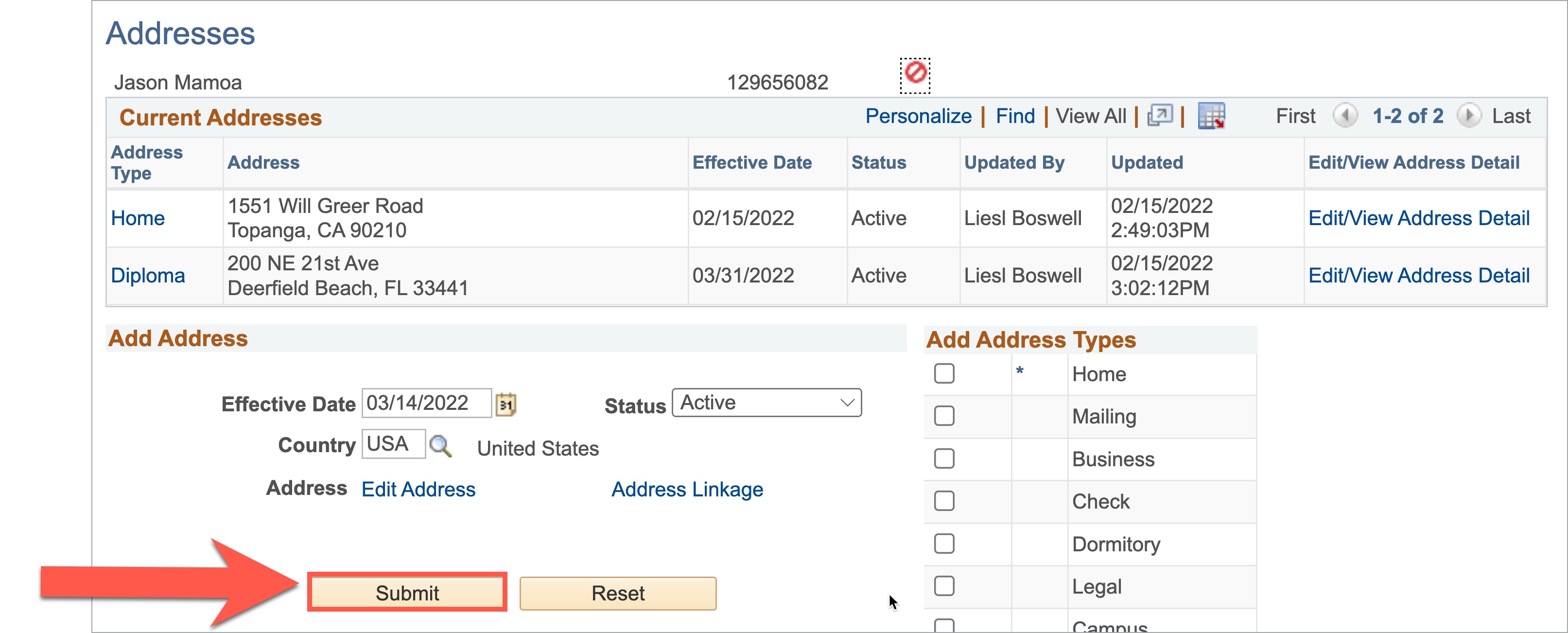How Do I Update Student Information?
Introduction
This article explains how to change and manage student information in my.SDSU.
Note: This functionality is not available to all users. Specific student information may need to be modified via a form, through permission of the Office of the Registrar, or other approval process.
Instructions
Note: Your screen may look different from the screenshots in this article.
Watch Tutorial
View Time | 1:27 Mins
Watch this video to learn how to update student information.
Update Information
To change and manage student information, use the General Info tab as outlined below.
To begin, please follow the steps from View Student Information.
To update field information:
-
Once on the specific student’s Student Center page, select General Info in the Tab Bar.

-
Select the field you wish to change from the list of options, then make the update.
On this screen, you may update a variety of student information areas including, but not limited to, the following: phone numbers, electronic addresses or emails, physical addresses, effective dates, etc.
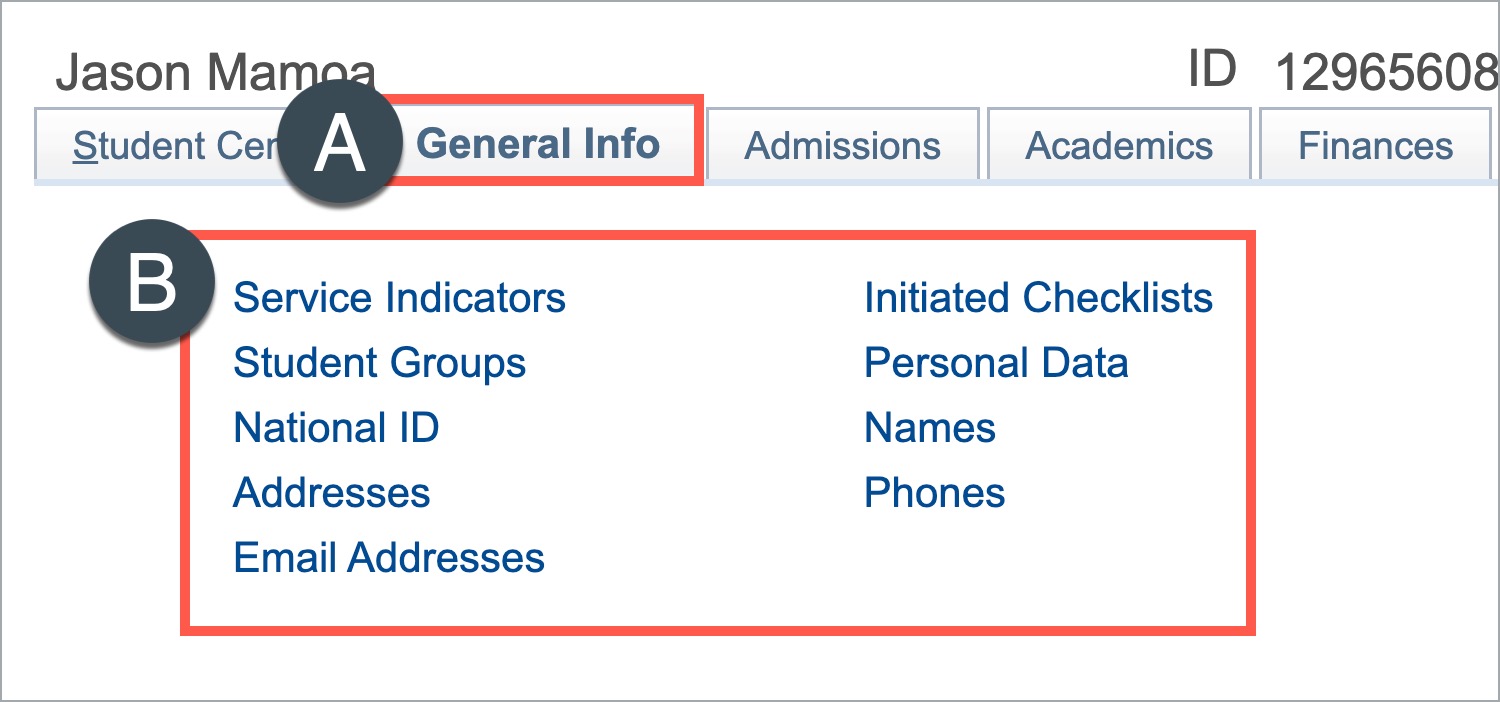
-
Depending on the field, save your work by selecting either Submit or Ok.