How Do I Access My Course History?
September 2, 2022
Introduction
In order to see a record of courses taken, a student will need to access their course history. This guide will show you how to access your course history in my.SDSU.
Instructions
- Log in to my.SDSU.
-
On the my.SDSU homepage, select the Academic Records tile.
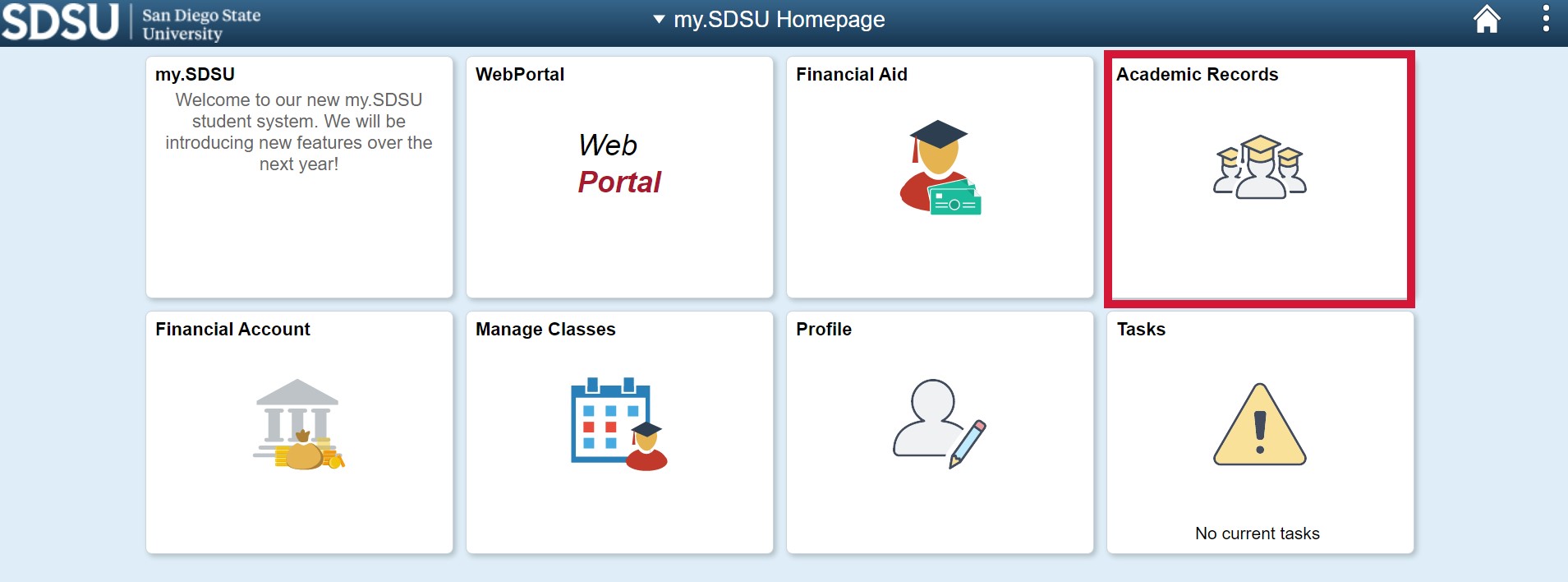
-
Select the Course History link on the left hand sidebar.
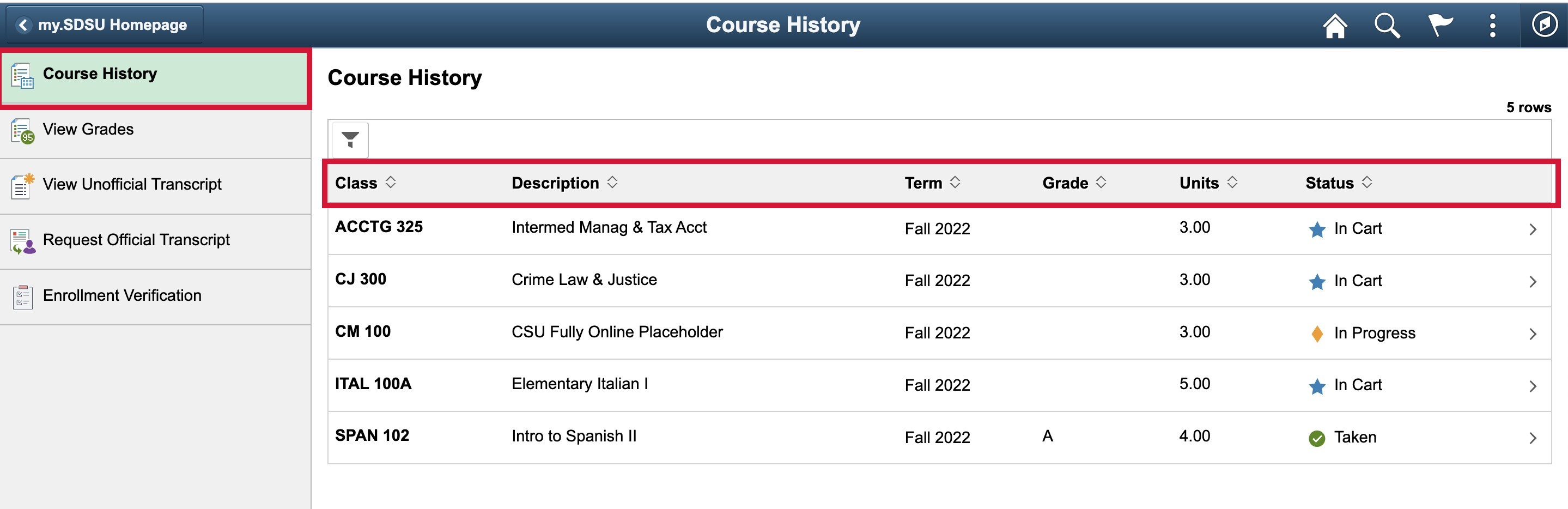
- Browse your course history by using any of the following filters:
- Class
- Description
- Term
- Grade
- Units
- Status (In Cart, In Progress, Taken, etc.)
