How Do I Access the Faculty Center?
Introduction
Note: Your screen may look different from the screenshots in this guide.
The Faculty Center tab enables you to view your teaching schedule, check class rosters, record grades, and more. This guide will cover how to access general information in the Faculty Center.
Instructions
Watch Tutorial
View Time | 1:17 Mins
Watch this video to learn about the Faculty Center.

Access Your Faculty Center
To access your Faculty Center, select the Faculty Center tile on the my.SDSU homepage. 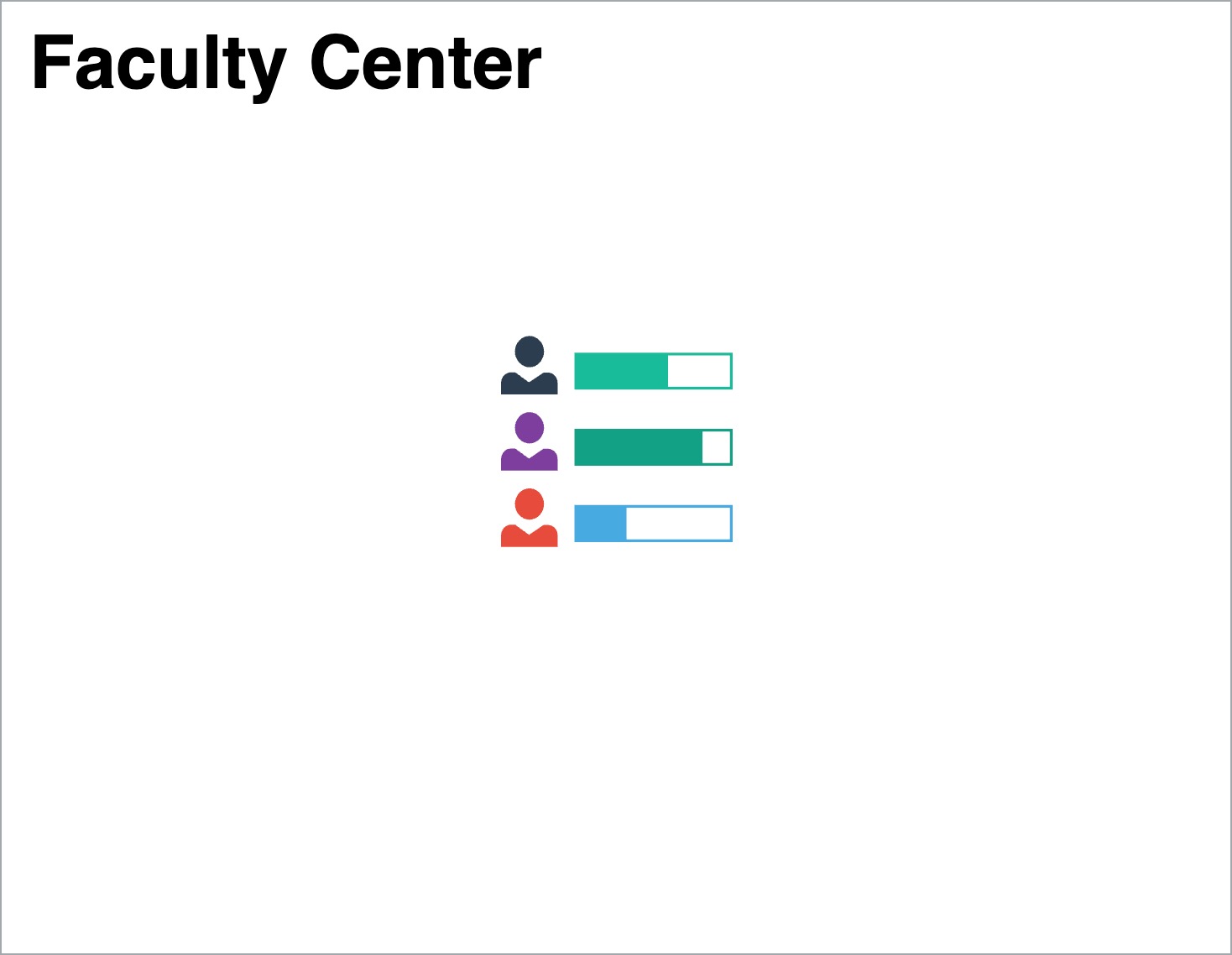
Access and information in the Faculty Center is based on faculty assignments and is term based.
1. When you access the Faculty Center, you will see a list of classes in a given term. If you need to access a different term, select the 'Change Term' icon.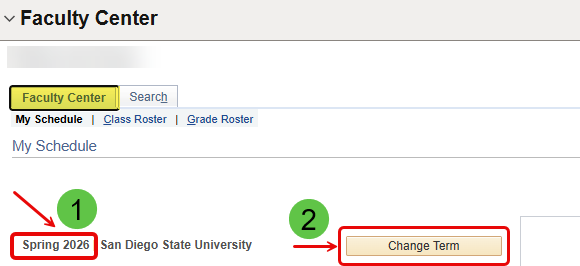
2. This brings up the list of terms based on the history of your faculty assignments and workload at SDSU.
Select the term you wish to view, then hit the 'Continue' icon.
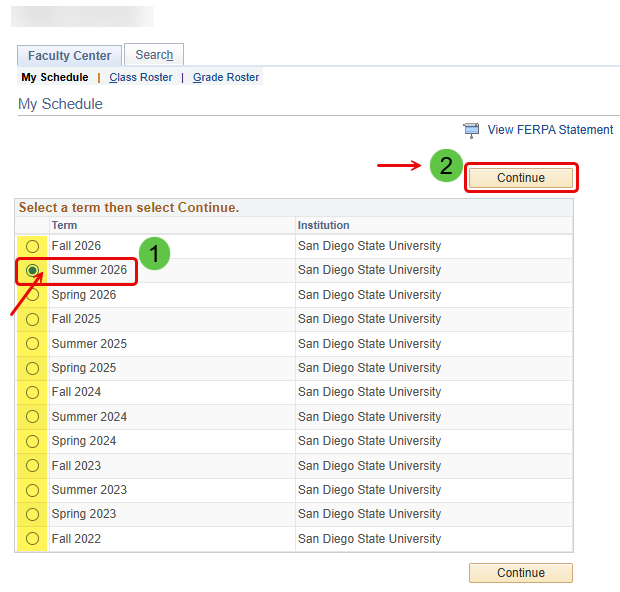
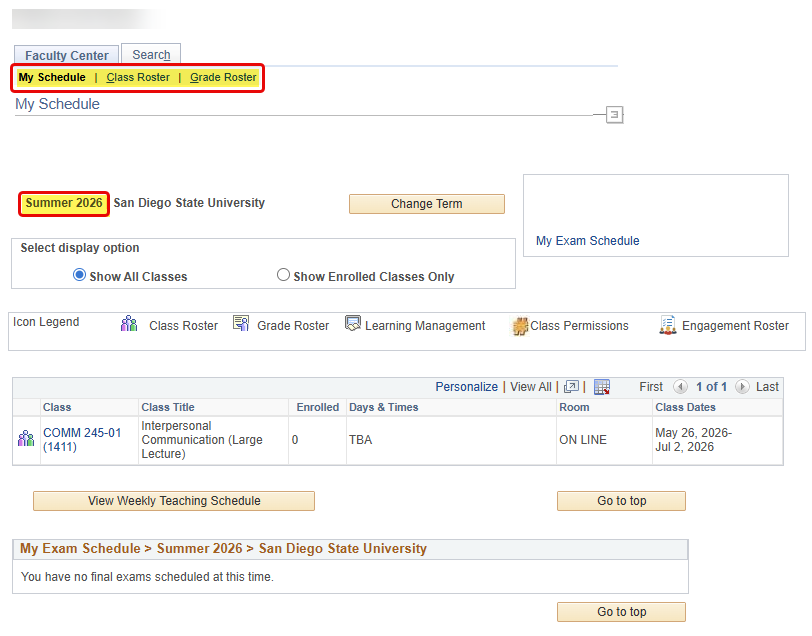
The Faculty Center is organized into three subtabs: My Schedule, Class Roster, and Grade Roster. Active tabs have bold text.
In the image below, the Faculty Center – My Schedule page is active.
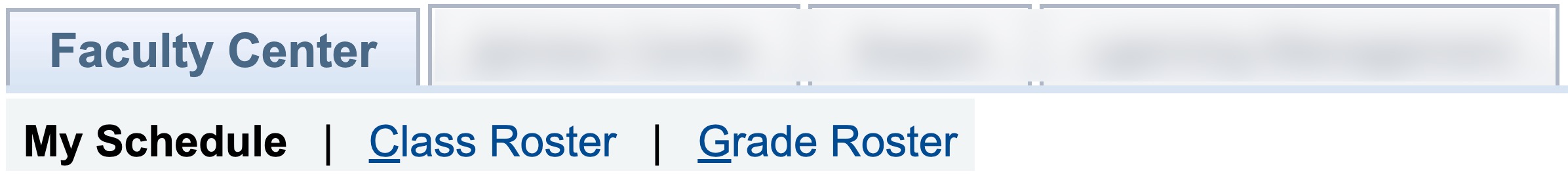
My Teaching Schedule contains your scheduled class enrollment information, such as course ID, session, and enrollment information, as well as links to class and grade rosters where available.
The Class Roster tab appears to the left of the class as students enroll into your class.
The Grade Roster allows you to submit grades for all students when the grading period is open.
