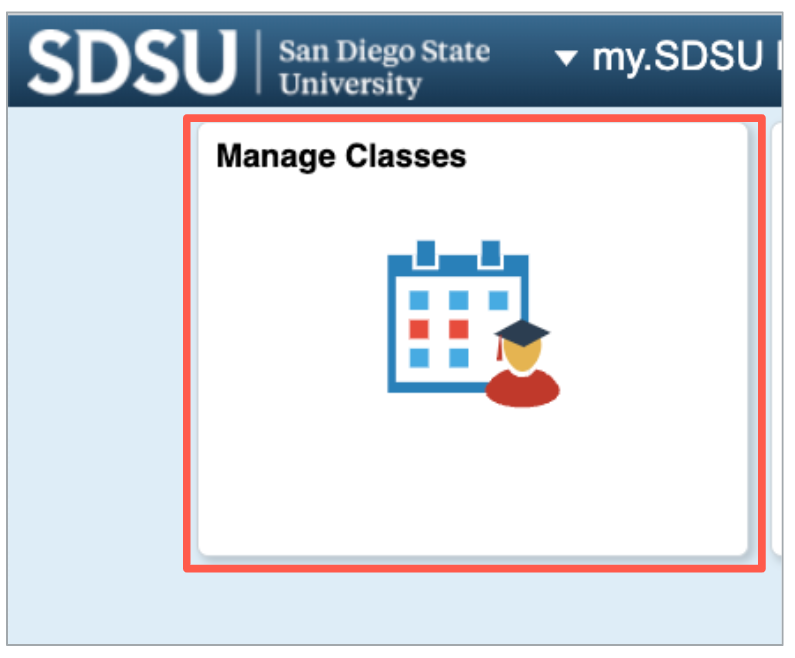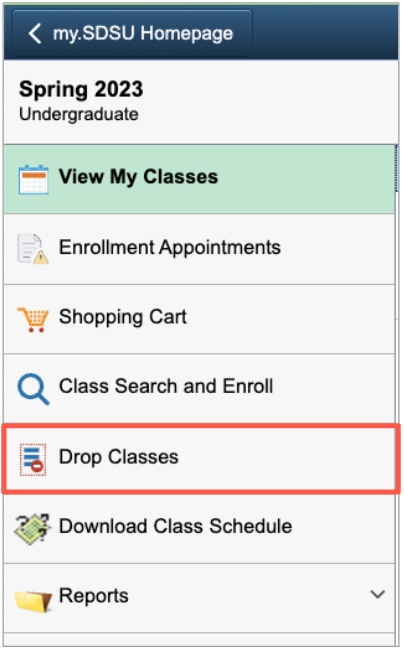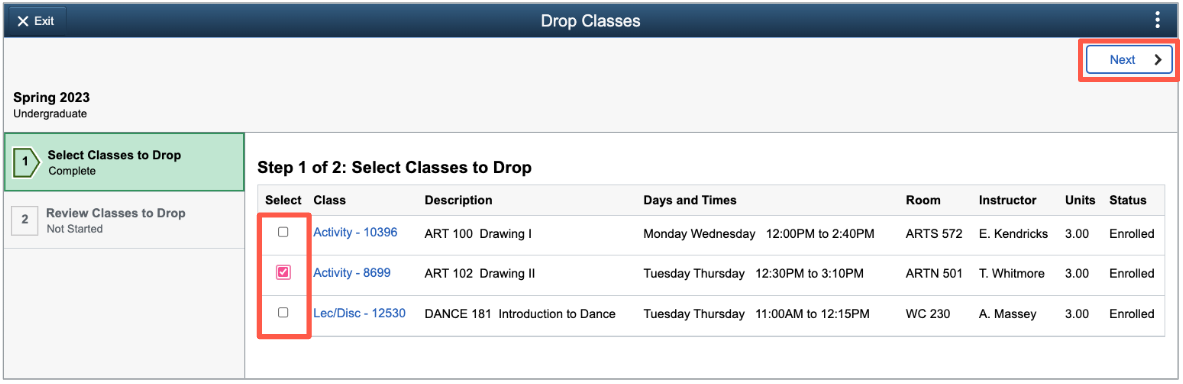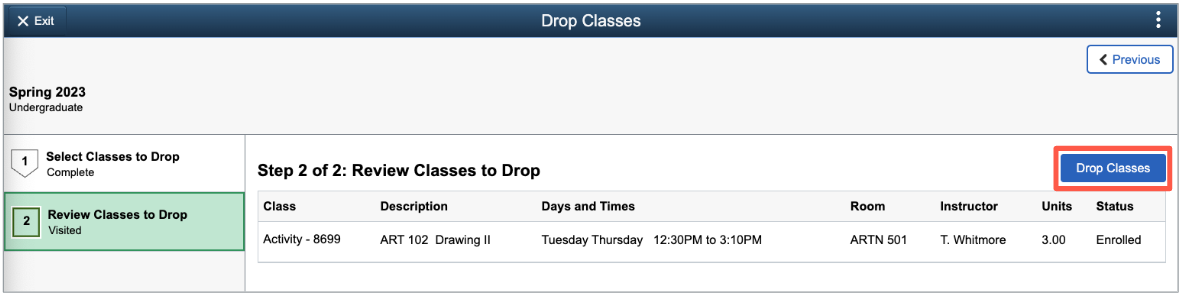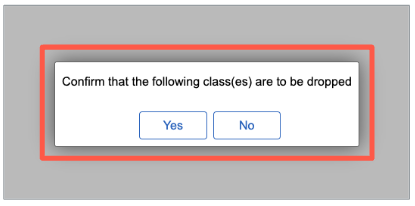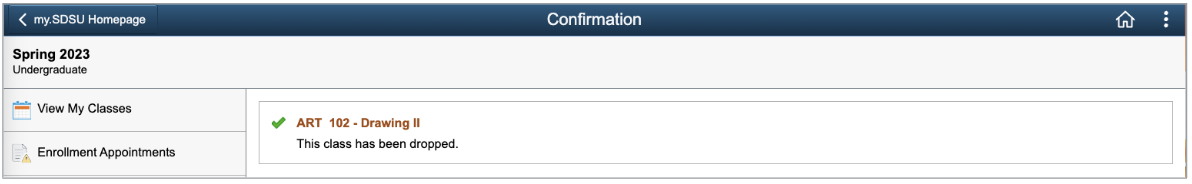How Do I Drop a Class?
December 19, 2022
Introduction
Note: Your screen may look different from the screenshots in this article.
Use the Manage Classes tile to search the SDSU Class Schedule, add classes to your shopping cart, and enroll and drop classes.
Instructions
Watch Tutorial
View Time | 0:56
Watch this video to learn about dropping a class.
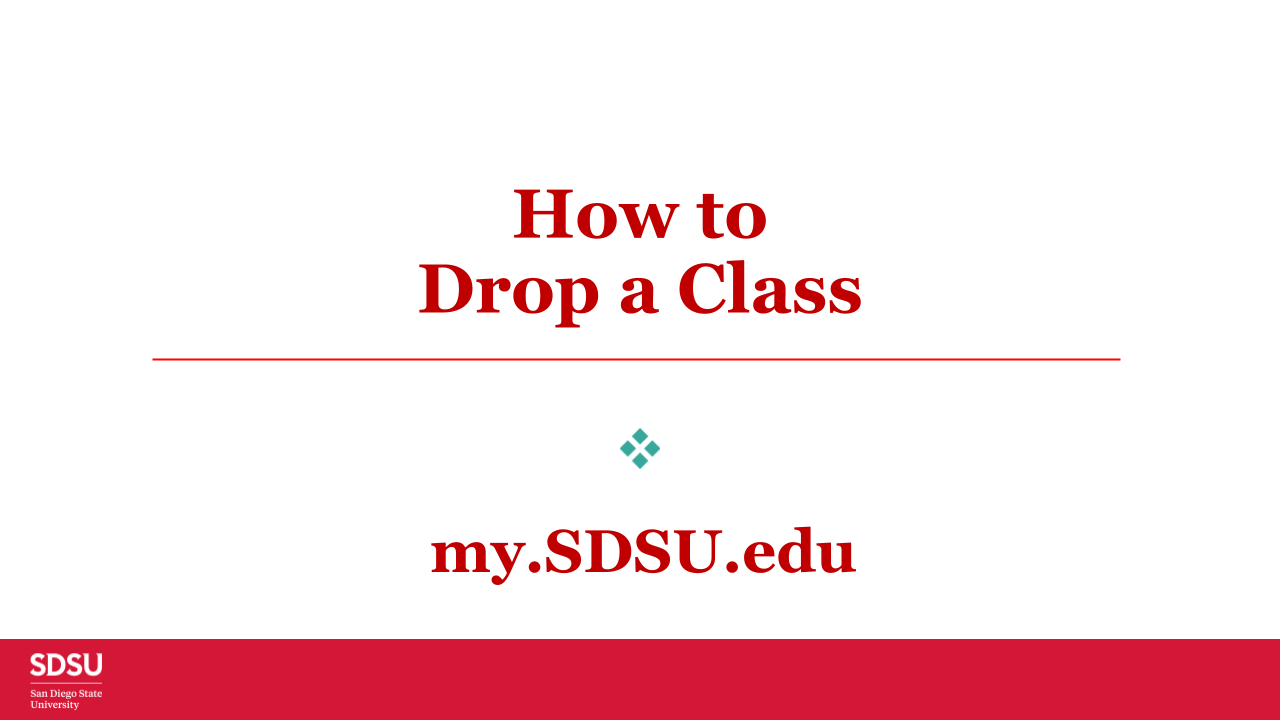
Drop Classes
- Select the Manage Classes tile and choose the Drop Classes option from the left menu.
- Check the box next to one or more classes and select Next.
- Review your selection and select Drop Classes.
-
- You will see an additional confirmation message.
- Select Yes or No.
- A green ✓ will indicate a successful drop.