How Do I Complete the Student Parent Status Form?
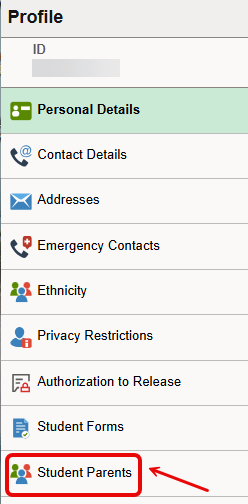
Introduction
Note: Your screen may look different from the screenshots in this article.
Students with one or more children under the age of 18, for whom they provide more than half of their financial support, may be eligible for priority registration. In order to be assessed for eligibility, you must complete the Student Parents form in my.SDSU. The form will ask if you have any children under the age of 18 who receive more than half their support from you. This guide will take you through the process of completing the Update Student Parent Status form.
Instructions
- On the my.SDSU Homepage, select the Profile tile.
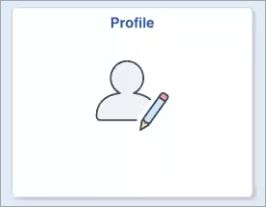
- On the Profile page, select Student Parents from the left side menu.
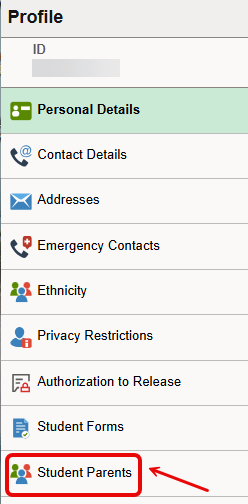
-
You will be directed to the Update Student Parent Status form.
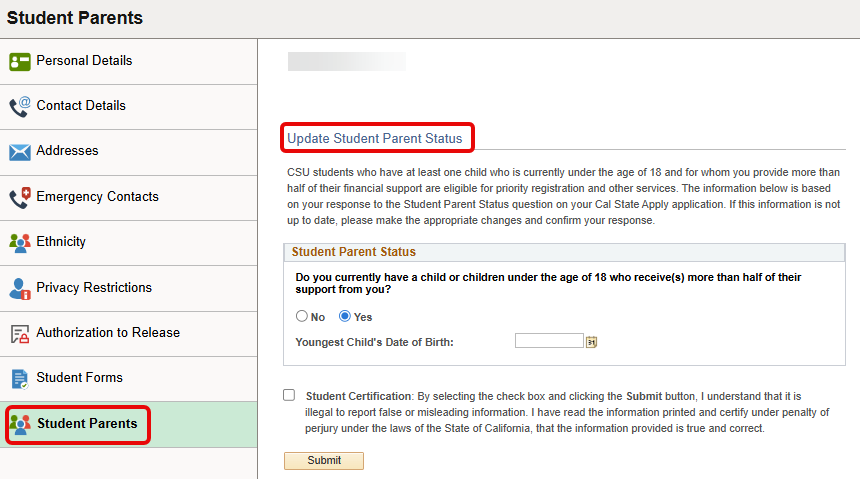
If you have any children under the age of 18 who receive more than half their support from you, select Yes in the Student Parent Status section. Otherwise, select No.
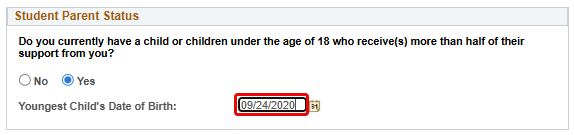
- If you selected Yes in the Student Parent Status section, enter the Youngest Child’s Date of Birth. You can use the calendar icon
 to look up the date or enter it directly into the textbox.
to look up the date or enter it directly into the textbox.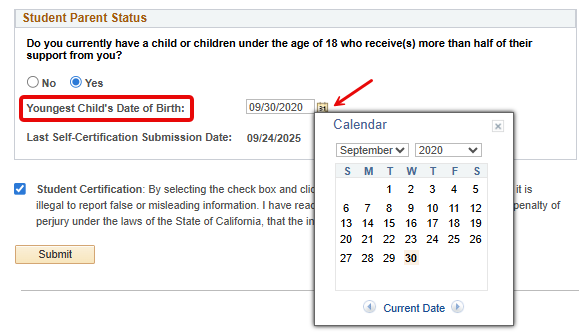
If you selected No in the Student Parent Status section, leave the Youngest Child’s Date of Birth textbox blank. - Select the checkbox next to the Student Certification to acknowledge that you have provided true information and select Submit.
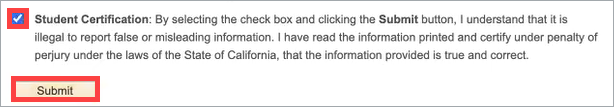
- You will receive a confirmation message saying that your child's information has been submitted.
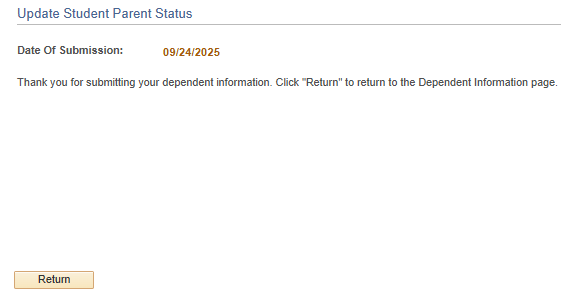
Note: You may return to the Update Student Parent Status form at any time to modify your answers if needed.
