How Do I Update My Personal Information?
December 21, 2022
Introduction
Note: Your screen may look different from the screenshots in this article.
Use the Personal Information Update and Document Upload Form to update personal identifiers, including your legal name, chosen or preferred name, and gender marker. For more information, please see the Name & Gender Change Procedures page on the Office of the Registrar site and the FAQ page.
Note: Please contact the registrar if you notice a spelling or capitalization error in your legal name.
Instructions
- On the my.SDSU homepage, select the Profile tile.
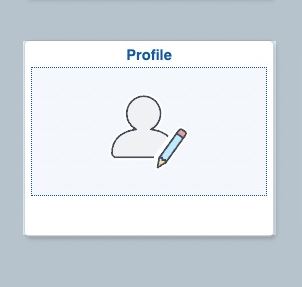
- On the Personal Details page, select Student Forms on the left side of your screen.
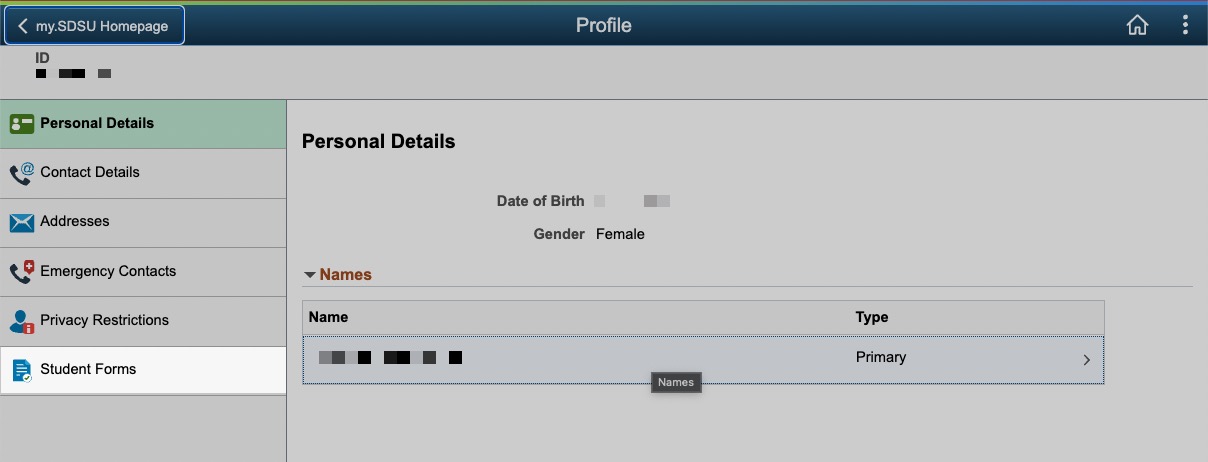
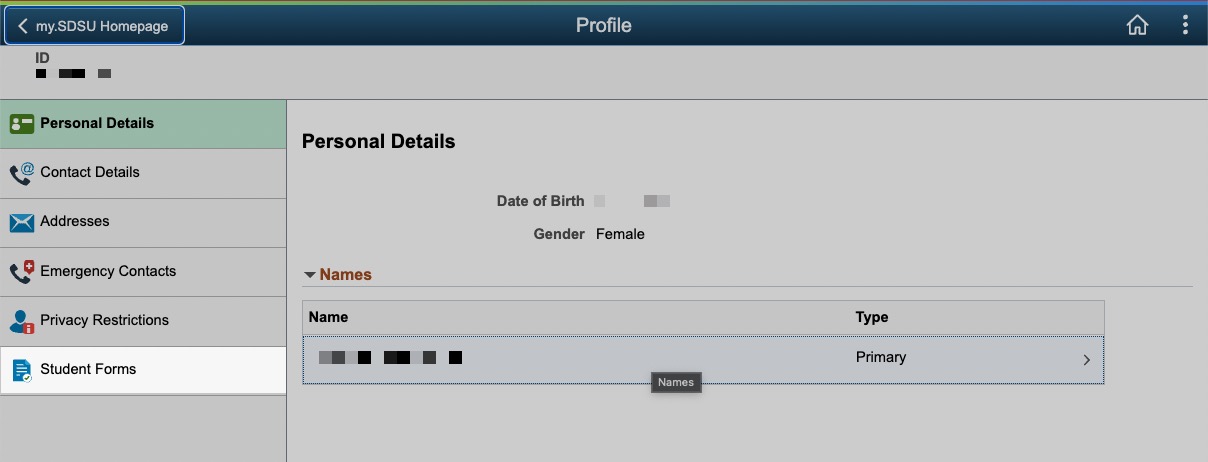
- Select Personal Information Update.
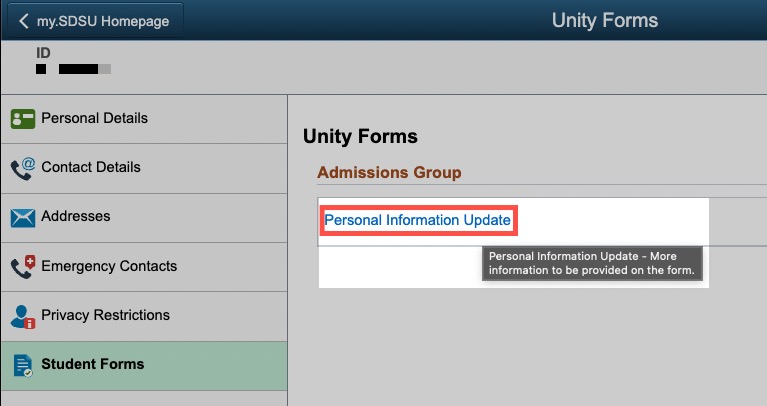
- On the Personal Information Update and Document Upload Form page, select a checkbox under Personal Information to be Updated to update that field.
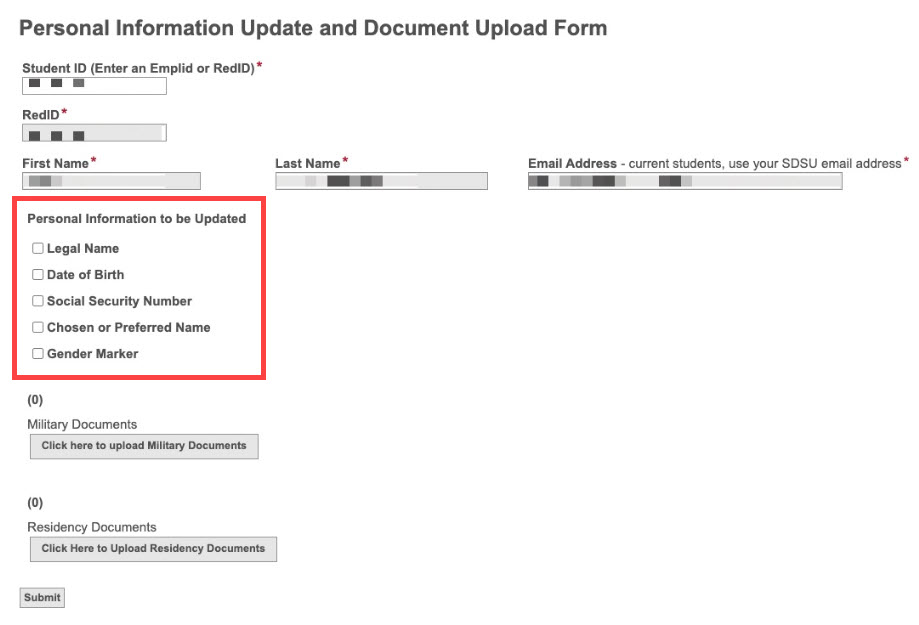
Note: For some updates, such as a Legal Name update, you will be asked to upload backup documentation.
