How Do I View the Waitlist?
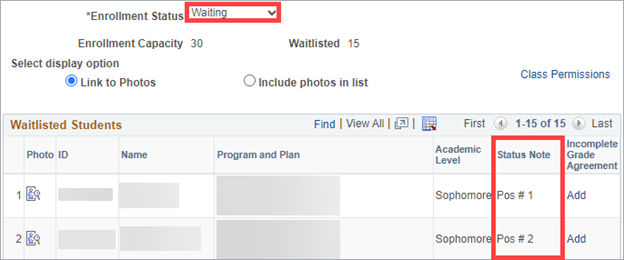
Introduction
Note: Your screen may look different from the screenshots in this article.
The waitlist allows students to wait to enroll in a full class. If space in the class opens up, the waitlist process will attempt to add students to the class on a first on, first off approach. For example, the first person on the waitlist will get the first open spot in the class.
This guide will review how to view the waitlist for your classes.
Note: If the course has enforced prerequisites, students who have not met those prerequisites will not be able to join the waitlist for the course.
Note: The waitlist will only be open through the fifth day of classes. Please see the registrar's Class Permissions page for additional information on enrolling past the fifth day of classes. Summer deadlines will vary. For more information about key registration deadlines, please view the SDSU Academic Calendar.
Note: More information about the waitlist is available on the Office of the Registrar website.
Instructions
How to View a Waitlist
Access and information in the Faculty Center is based on faculty assignments and is term based.
- On the my.SDSU homepage, select the Faculty Center.
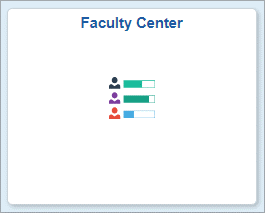
- When you access the Faculty Center, you will see a list of classes in a given term. If you need to access a different term, select the 'Change Term' icon.
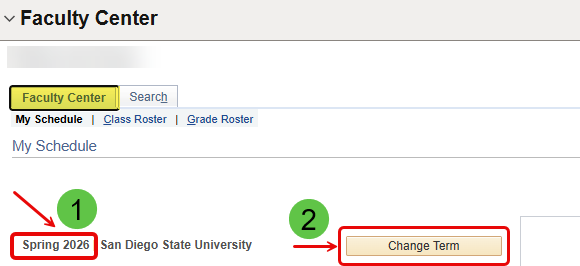
- This brings up the list of terms based on the history of your faculty assignments and workload at SDSU.
Select the term you wish to view, then hit the 'Continue' icon.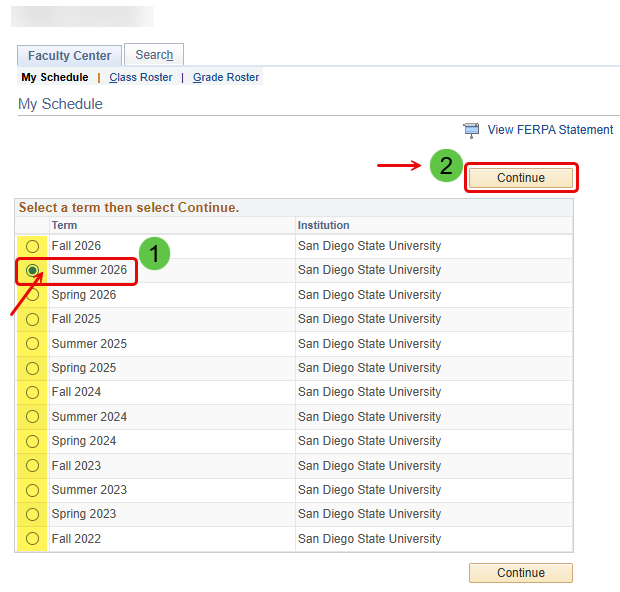
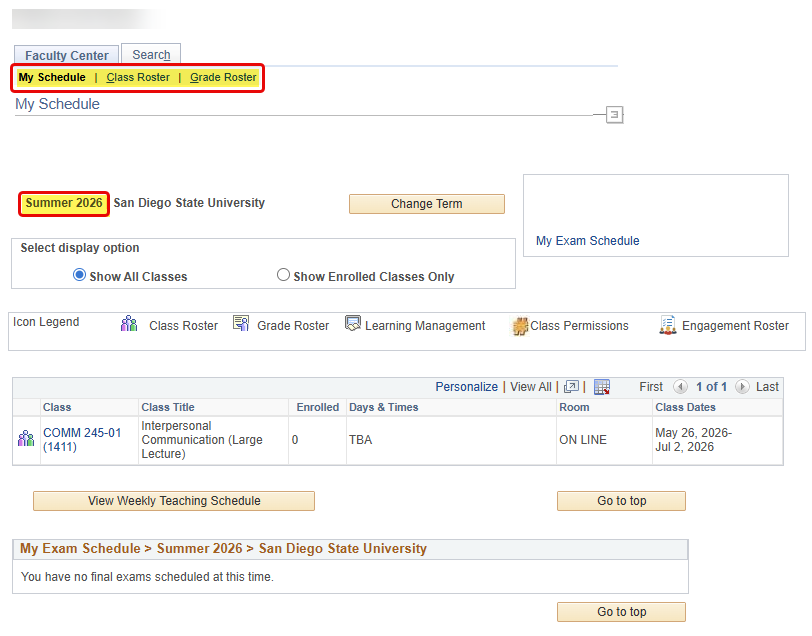
- Select the Class Roster icon next to the Class information.
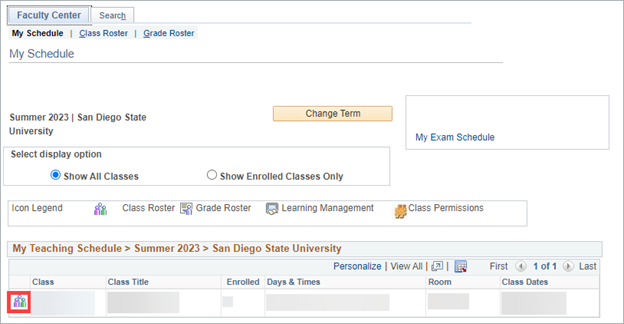
- Select Waiting from the Enrollment Status drop down menu.
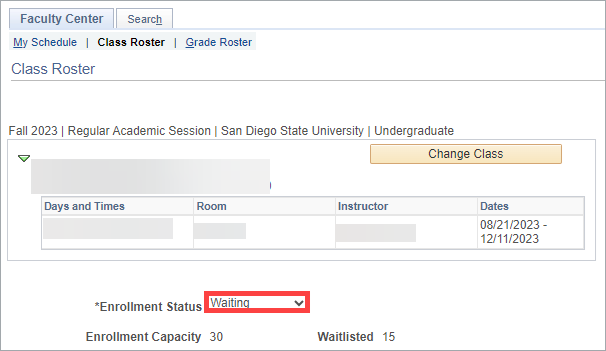
- The waitlisted students will appear in the order that they were added to the waitlist. Their position on the waitlist will be in the Status Note column.
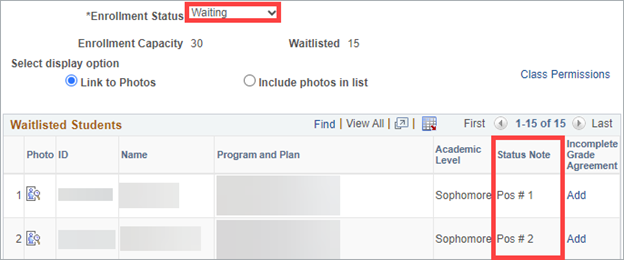
Note: As the class instructor, you will not be able to manually enroll students from the waitlist. As space opens in the class, students will be automatically enrolled in the order that they were added to the waitlist. If you believe there is capacity in your course and would like to increase the number of seats, please work with your department or college scheduler to make that change. Once an open seat appears, the waitlist process will attempt to add students from the waitlist.
Waitlist Troubleshooting
If there is an open seat in a class, the first student on the waitlist should be automatically enrolled within five minutes. However, there are a few reasons why they might not be automatically enrolled in the class:
-
They are enrolled in another section of the same course.
Students will not be automatically enrolled from the waitlist if they are already enrolled in another section of the same course. If they drop the other section, they should be automatically enrolled from the waitlist within five minutes. -
They are enrolled in another course that has a time conflict with the waitlisted course.
Students will not be automatically enrolled from the waitlist if they are enrolled in another course that has a time conflict with the waitlisted course. A time conflict can include a partial schedule overlap or a lab or discussion section that conflicts with the waitlisted course. If they drop the other course, they should be automatically enrolled from the waitlist within five minutes.For more information, please see the Frequently Asked Questions section on the Office of the Registrar website.
