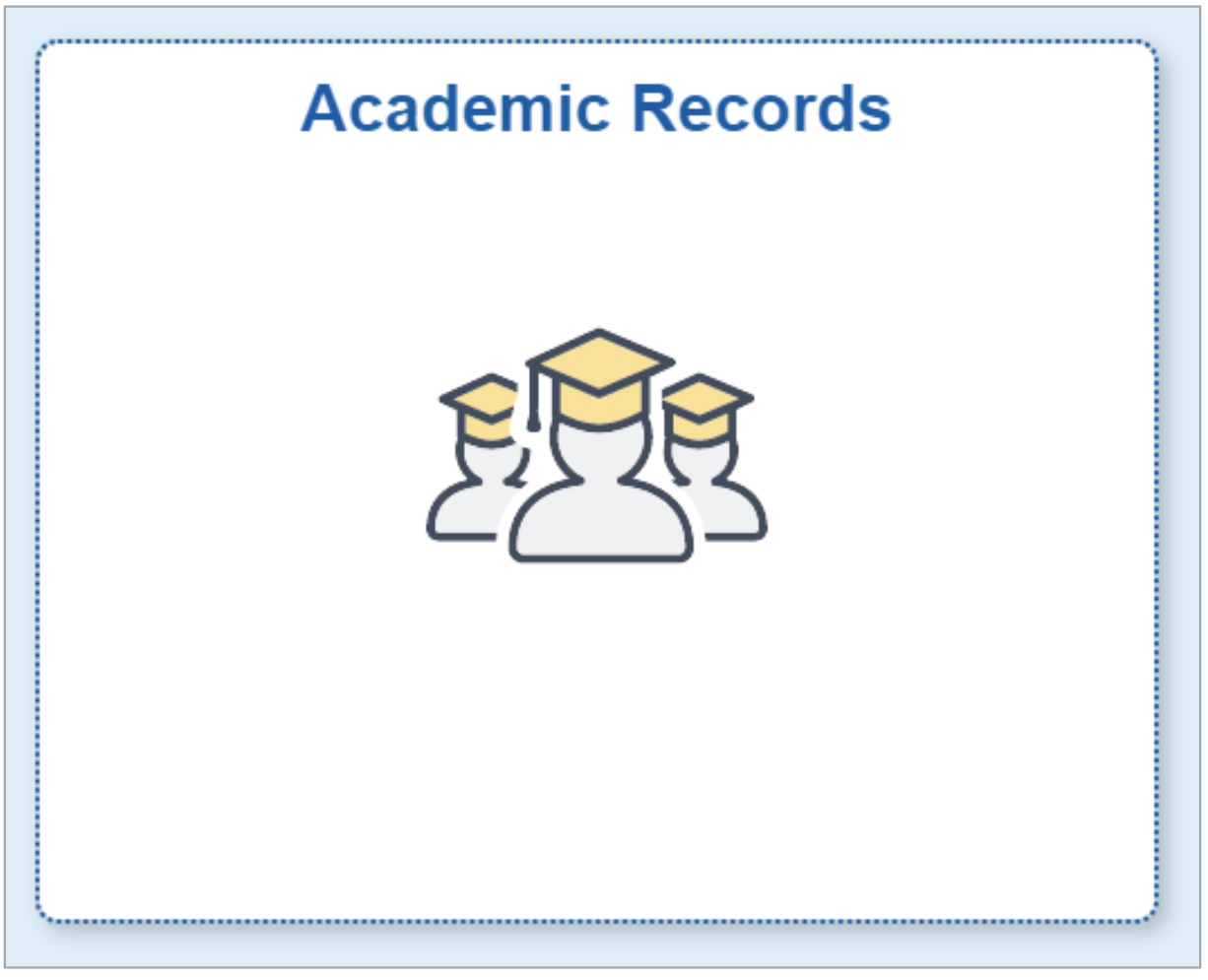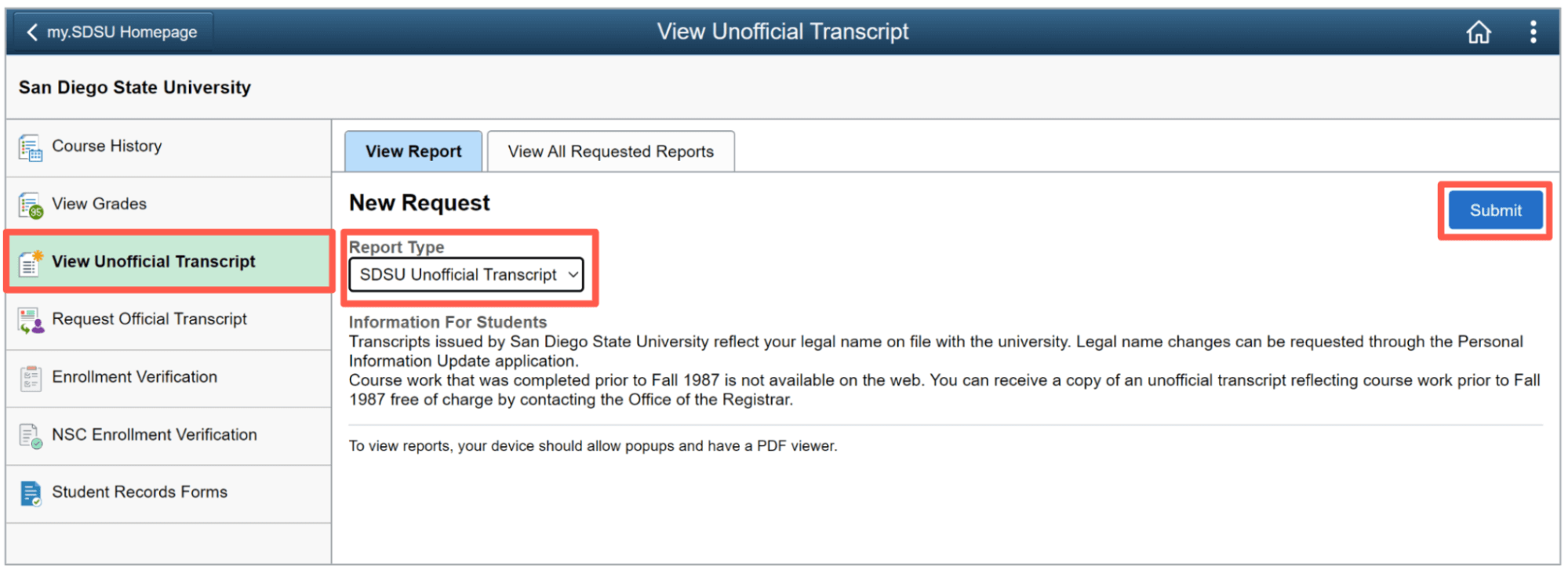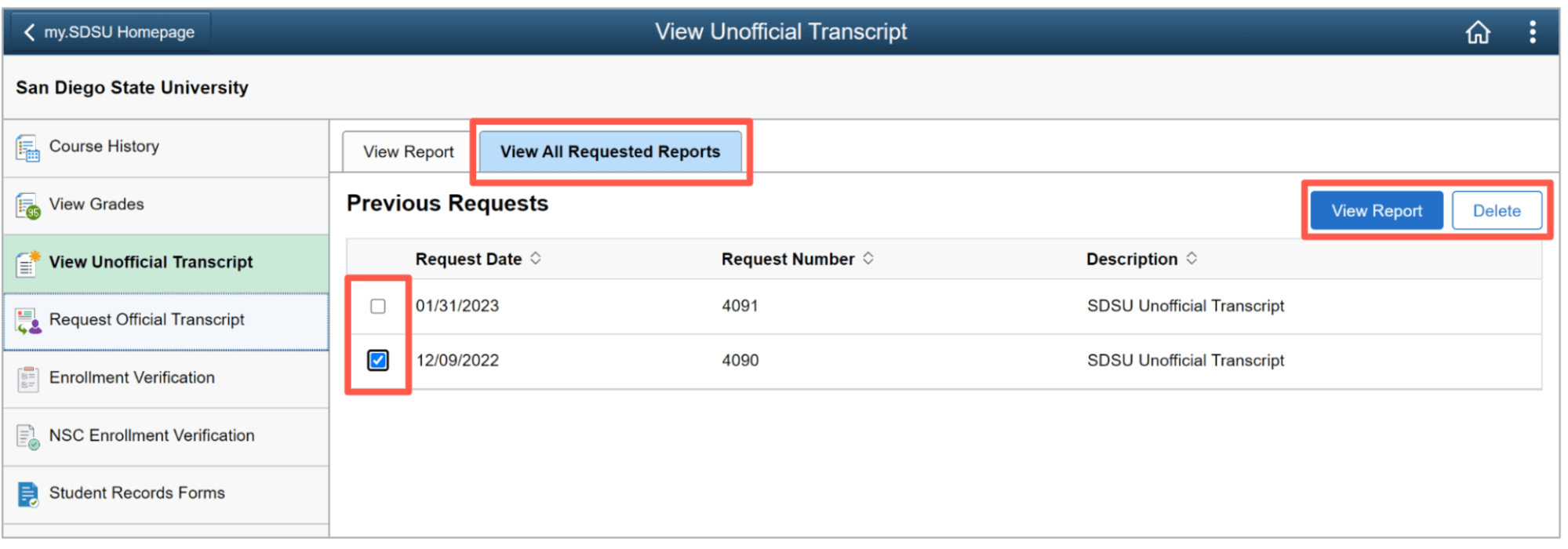How Do I View My Unofficial Transcript?
January 31, 2023
Introduction
Note: Your screen may look different from the screenshots in this article.
Use the Academic Records tile to view your unofficial transcript.
Note: This guide is only intended for students with active my.SDSU accounts.
Instructions
Watch Tutorial
View Time | 1:04
Watch this video to learn about viewing unofficial transcript.
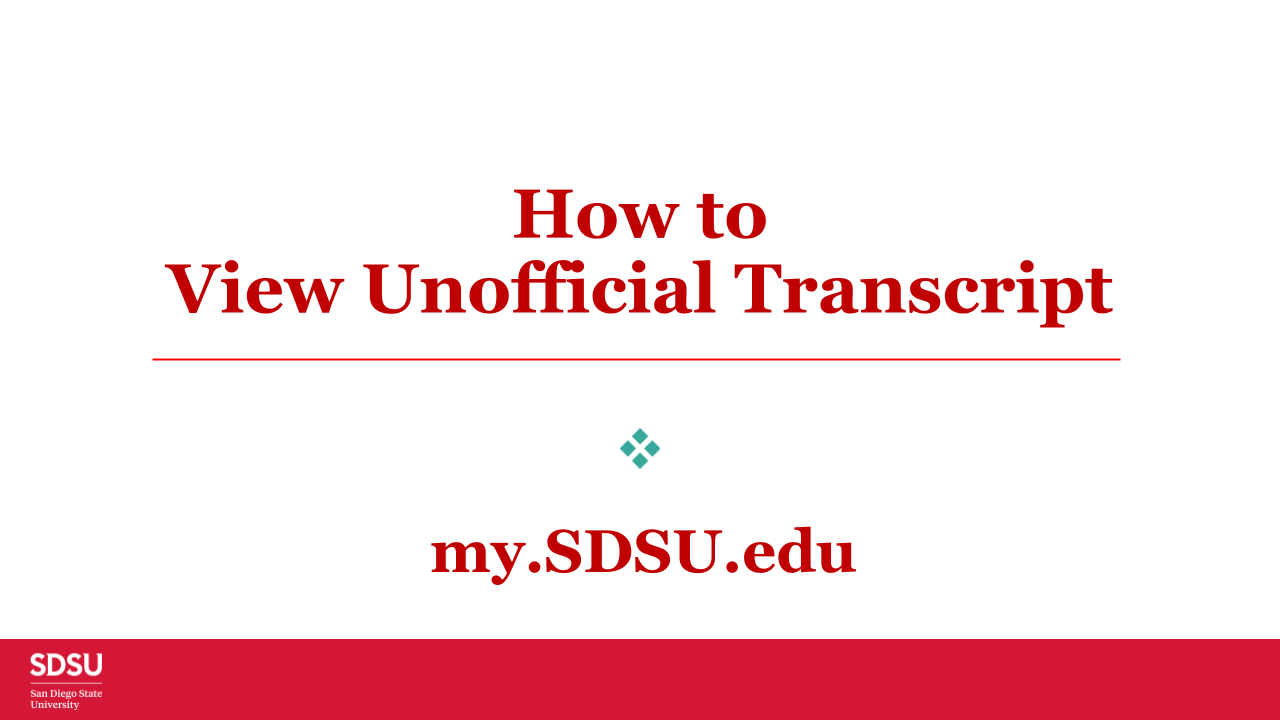
View Unofficial Transcript
- Select the Academic Records tile.
- Choose View Unofficial Transcript from the side menu.
- Under View Report, select the SDSU Unofficial Transcript Report Type and select Submit.
- A PDF of the transcript will open in a new tab or window. View the transcript and download the file.
View Your Requests
- Select View All Requested Reports.
- Requests are listed by date and show information about each request.
- Select the checkbox next to the date to View Report or Delete.