How Do I Manage General Permission Numbers?
Introduction
General Permission Numbers are used for courses that do not require department or instructor consent to register, but are required days 6-10 of registration, when the waitlist has closed.
To use a General Permission Number, the instructor distributes the class number and a unique permission number to students who would like to add their class. Students then search for the class in my.SDSU using the class number and enroll using the permission number.
Note that General Permission Numbers are not required days 1-5 of registration, when waitlists are still open.
WHICH TYPE OF PERMISSION SHOULD I USE?
If your class requires Department or Instructor consent to register, please see the guide on Student Specific Permissions.
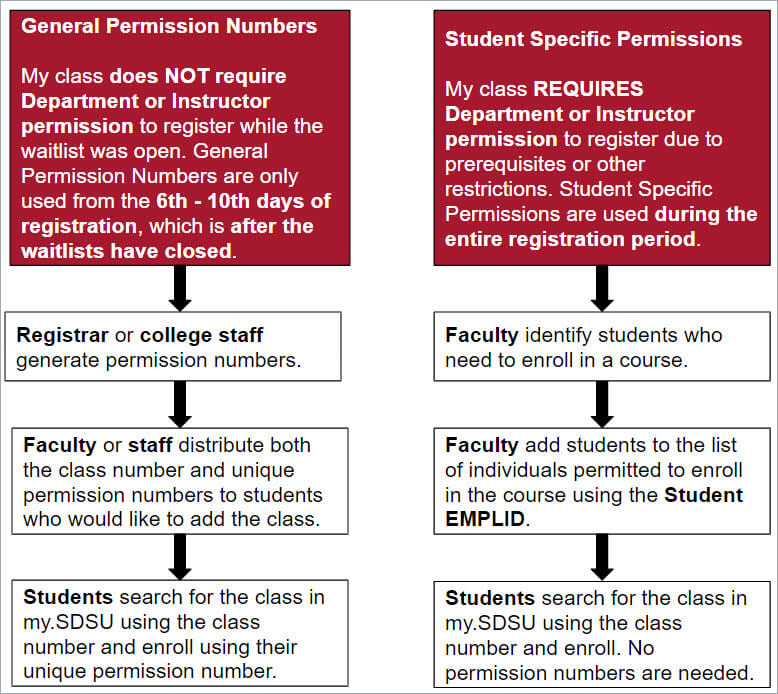
Note: Information about class permissions is available on the Office of the Registrar website.
Note: Your course must be configured to allow for General Permission Numbers to be added. If you do not think your course is configured correctly, please contact your department scheduler.
SUPPORTING STUDENTS
Students will need to enroll in the class after you provide them with the class number and unique permission number.
Please share the student permissions guide with students and ensure that they search for the exact class number when enrolling in a class. If the students still cannot enroll, please contact your department scheduler.
Instructions
-
- Navigate to my.SDSU.edu and select my.SDSU - Login Here, located on the top right corner of the page.
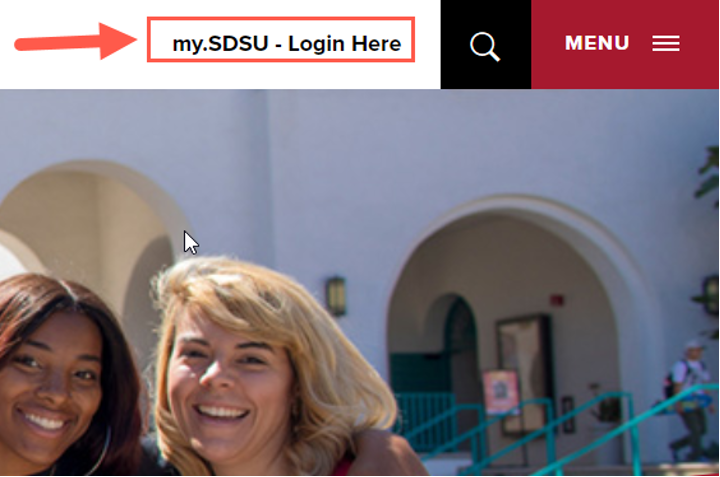
- From the my.SDSU Homepage, select the Faculty Center tile.

Access and information in the Faculty Center is based on faculty assignments and is term based. - When you access the Faculty Center, you will see a list of classes in a given term. If you need to access a different term, select the 'Change Term' icon.
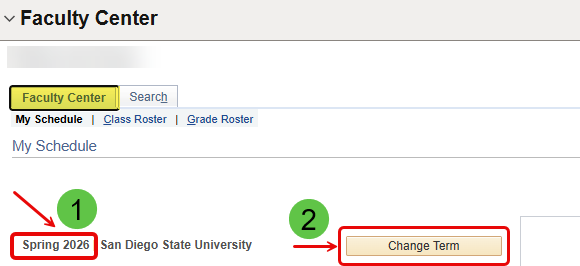
- This brings up the list of terms based on the history of your faculty assignments and workload at SDSU.
Select the term you wish to view, then hit the 'Continue' icon.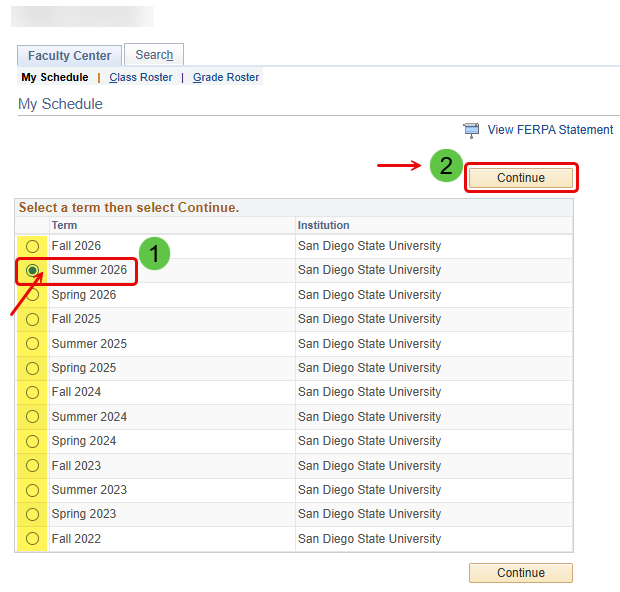
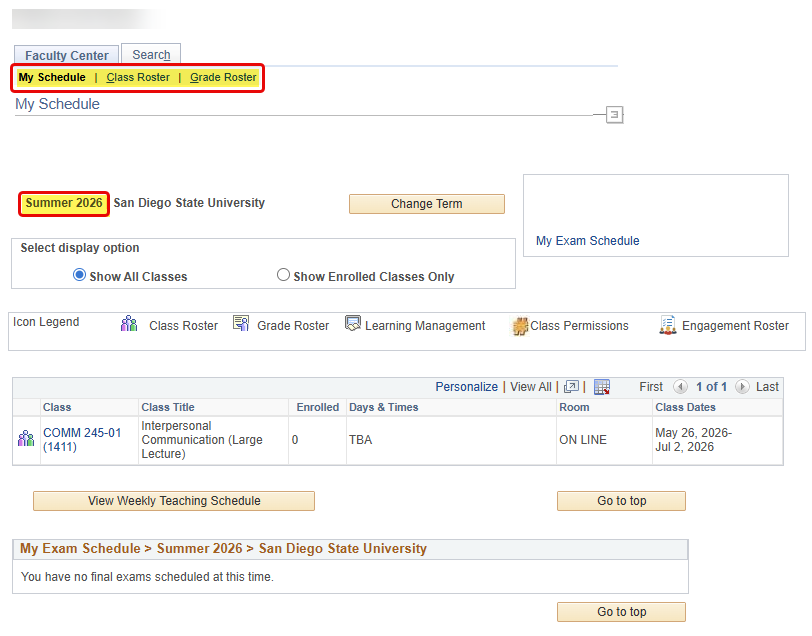
- The easiest way to access General Permission Numbers is in the My Schedule subtab in the My Teaching Schedule table. Select the Class Permissions icon next to the class to access General Permission Numbers for that class.
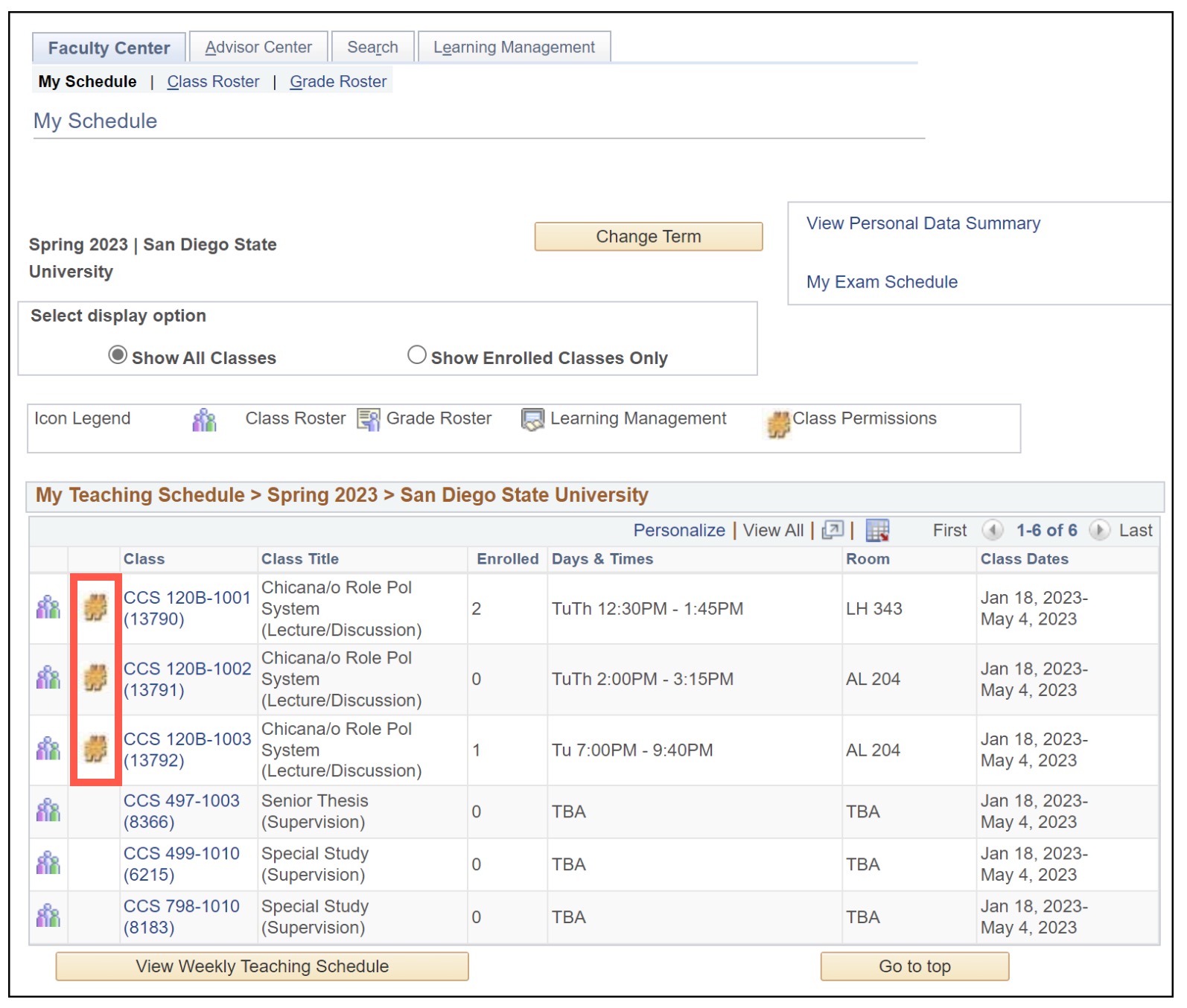
- If the Class Permissions icon is not available, select the Roster icon next to the course.

- Select the Class Permission link.
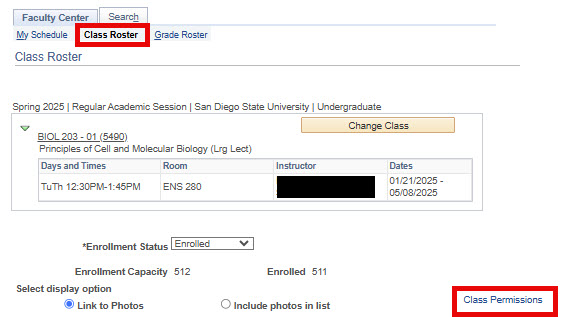
- On the Class Permission Numbers page, the General Permission Numbers are located in the Number column.
Faculty must provide individual students with a unique General Permission Number. Students will then use the General Permission Number to enroll in the course. Once a faculty member gives out a General Permission Number, they should check the Issued box to mark that it has been used. Each General Permission Number can only be used once.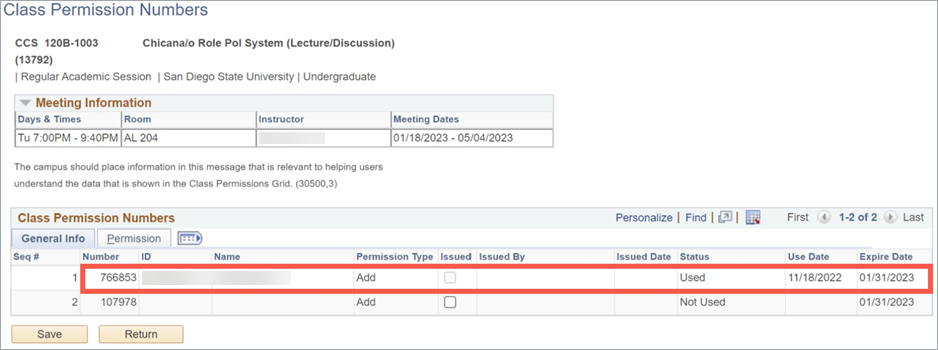
Faculty may track whether students have used their assigned General Permission Number under the Status column of the Class Permission Number table.
In the example above, the listed Status of General Permission Number "766853" is Used.
- Navigate to my.SDSU.edu and select my.SDSU - Login Here, located on the top right corner of the page.
