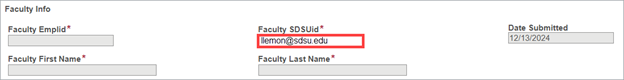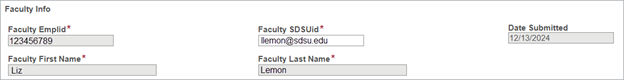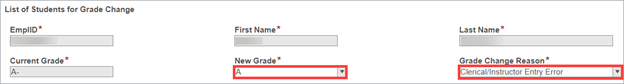How Do I Manage Incompletes?
Introduction
What is an Incomplete ("I") Grade?
Note: Your screen may look different from the screenshots in this article.
An "I" grade indicates that a portion of required coursework has not been completed due to unforeseen reasons and that there is still a possibility of earning credit. A final grade is assigned when the work agreed upon has been completed and evaluated or when the incomplete period concludes.
Per CSU policy, all Incomplete grades must be resolved within one year.
How does an Incomplete Grade work?
If unforeseen circumstances prohibit a student from completing work in a semester, students may request an "I" grade from their instructor. If approved, the student and the faculty member will complete the online Incomplete Grade Agreement that includes a description of the remaining work to be completed. Once the work is done and evaluated, the faculty member submits a grade change to remove the Incomplete.
Note: If a student does not complete the required coursework within one year, the "I" grade will convert to an "IC" (Incomplete Charged), which is equivalent to a failing grade.Students who received an "I" grade will not be permitted to re-enroll in the same course in a subsequent term. A student may not re-enroll in a course for which he or she has received an "I" until that "I" has been converted to a grade other than "I"; e.g., A-F, CR/NC, IC.
Students who earn an "I" grade at the end of the term and had re-enrolled in the same course during priority enrollment for the next term are automatically dropped from the course after grades for the current term have been finalized.
Note: More information about Incomplete grades is available on the Office of the Registrar website.
Incomplete Grade Process
- Step 1: Begin the Incomplete Grade Agreement in my.SDSU.
- Step 2: Change the “I” to the appropriate grade.
Instructions
Step 1: Begin the Incomplete Grade Agreement in my.SDSU
Once a student and faculty member have determined that an Incomplete grade will be assigned, the following steps should occur:
Faculty Guide
- Login to my.SDSU and select the Faculty Center Tile.
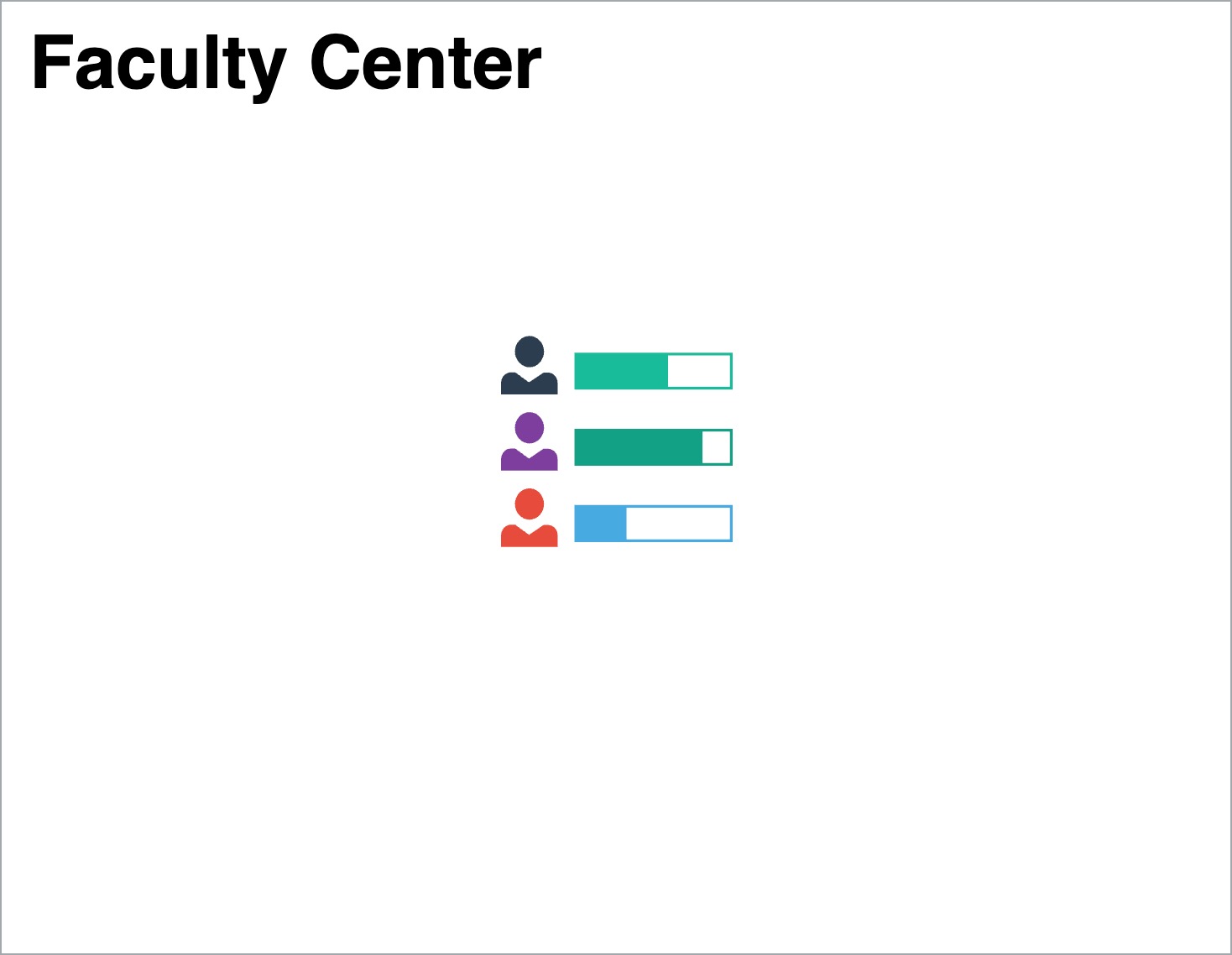
Access and information in the Faculty Center is based on faculty assignments and is term based. - When you access the Faculty Center, you will see a list of classes in a given term. If you need to access a different term, select the 'Change Term' icon.
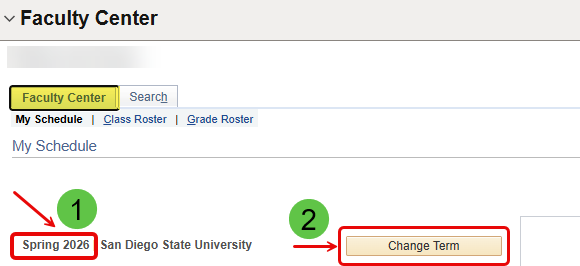
- This brings up the list of terms based on the history of your faculty assignments and workload at SDSU.
Select the term you wish to view, then hit the 'Continue' icon.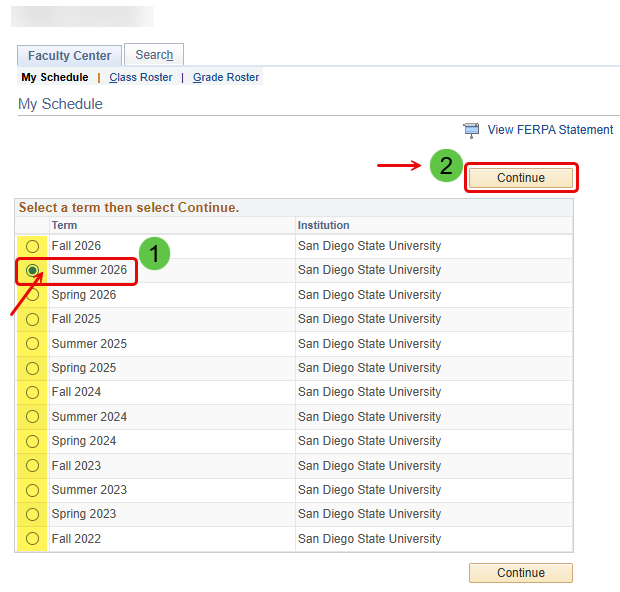
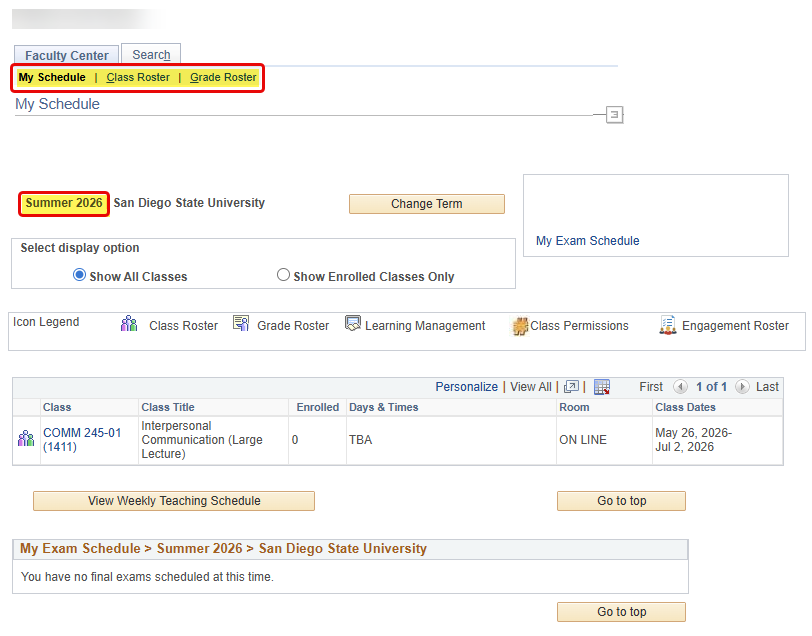
- Select the Class Roster for the class in which the student is enrolled to assign the Incomplete Contract.
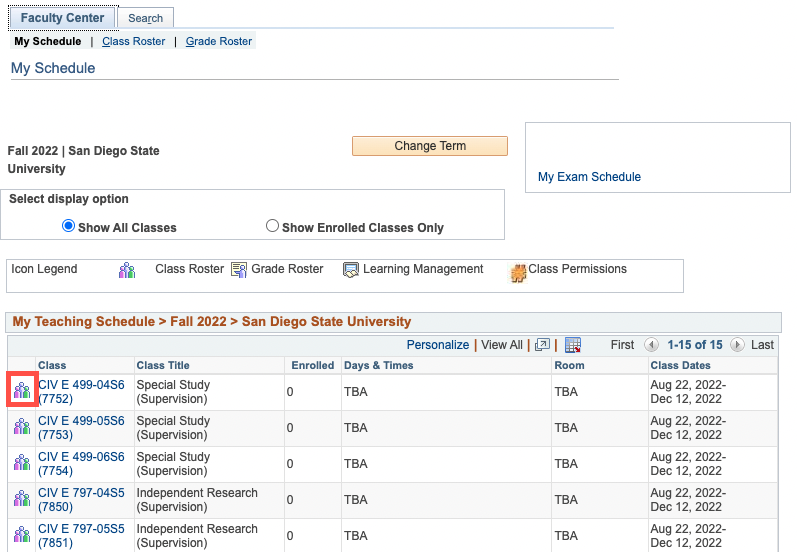
- Locate the student in the Class Roster. In the Incomplete Grade Agreement column, select Add.
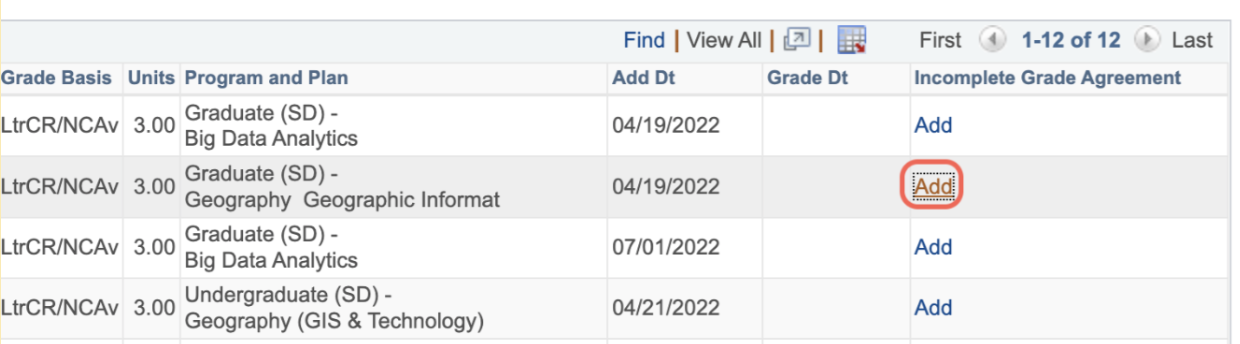
- Select the Reason Code, enter the Grade Without Further Work, enter the Description of the work to be completed and select Apply to create the Incomplete Contract.
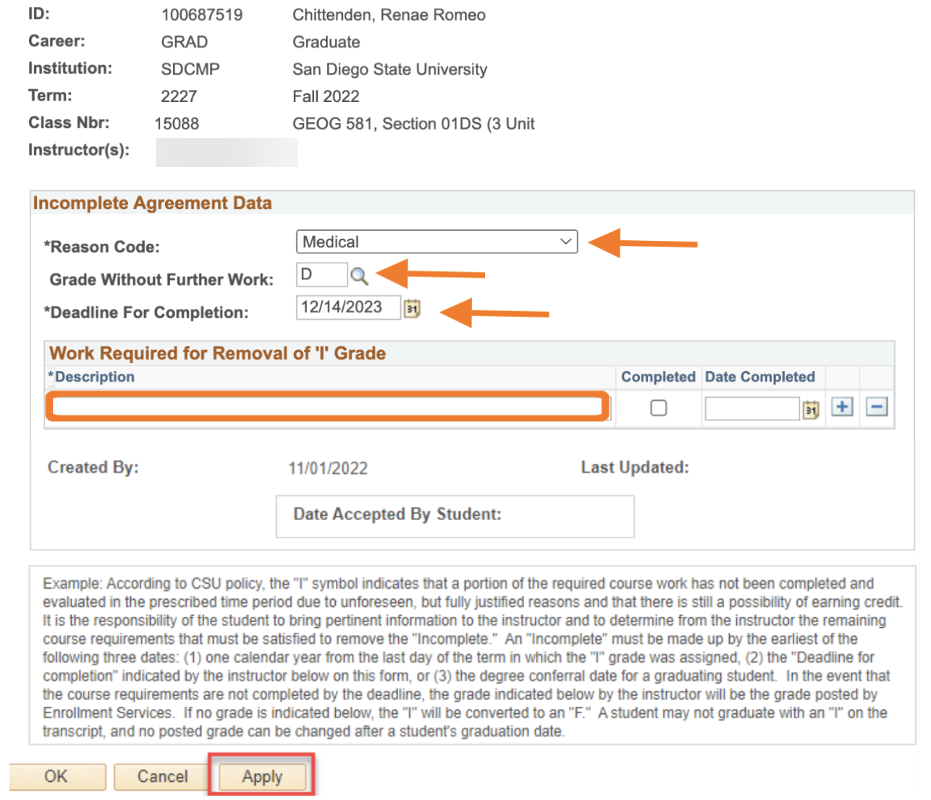
- Select OK to return to the Class Roster. Notice the status now indicates Update. Return to the Class Roster and select Update once the student has completed the work to finalize the Incomplete Contract.
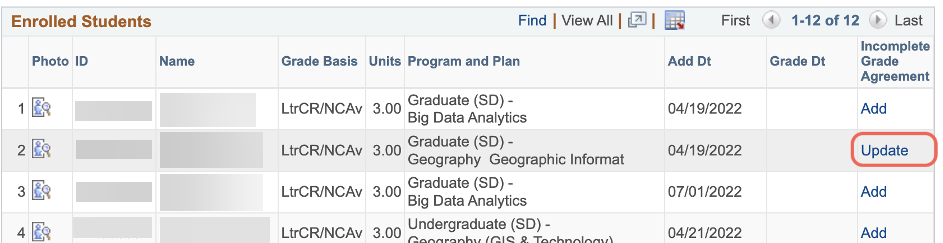
- Notify the student that the Incomplete Contract has been created and instruct them to accept the contract in my.SDSU in the Academic Records tile.
Note: You will still have the option to Update an Incomplete Agreement until the student accepts the agreement through my.SDSU. Once the student accepts the agreement, it will become a read-only document.
Step 2: Change the “I” to the Appropriate Grade.
Once the student has completed the necessary work, return to my.SDSU and mark the contract as completed and update the grade:
- Select the Grade Roster for the class in which the student was assigned the Incomplete Contract.
- Locate the student in your roster. In the Incomplete Contract column, select Update.
- Select the Completed Checkbox and enter the Date Completed. Select Apply to save the changes.
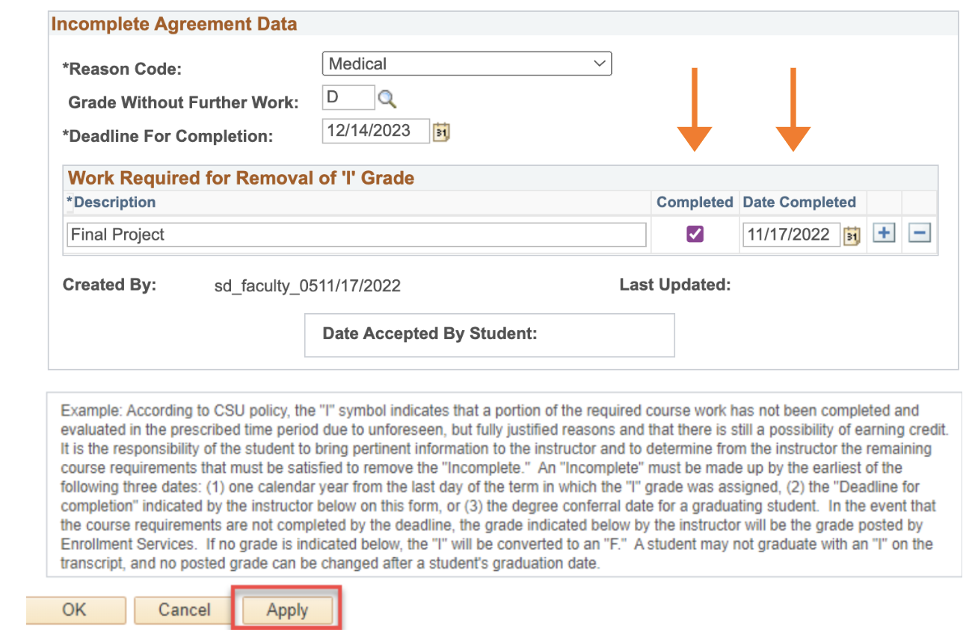
- Select OK to return to save your changes.
- You will next need to submit a Grade Change Request form with the registrar. Return to the my.SDSU homepage and select the Faculty Forms tile.
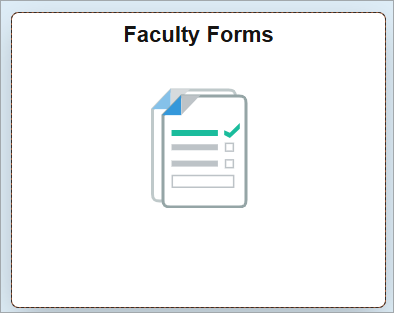
- On the Faculty Forms page, select the Grade Change Request Form.
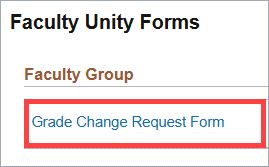
- The Grade Change Request form will launch. The information under Faculty Info should automatically populate.
If it doesn’t, enter your Faculty SDSUid (SDSU email address).
The rest of the Faculty Info fields will automatically populate.
- Select the term when you taught the class you would like to change grades for.
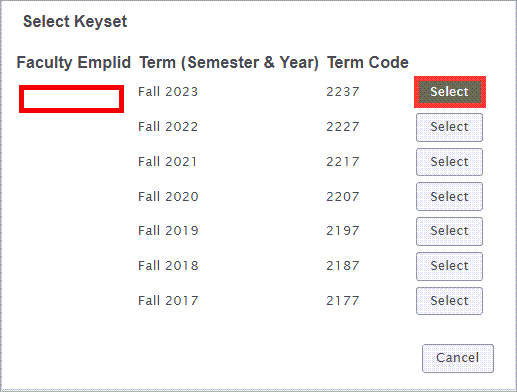
- Select the class you would like to change grades for.
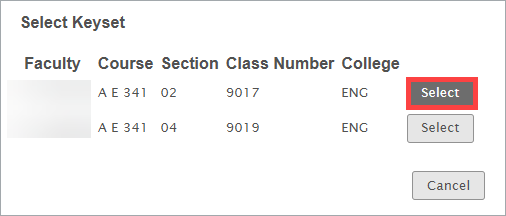
Note: You will need to complete a separate Grade Change Request form for each class. - You will see a list of students in that class and their current grades. Select the student whose grade you would like to change.
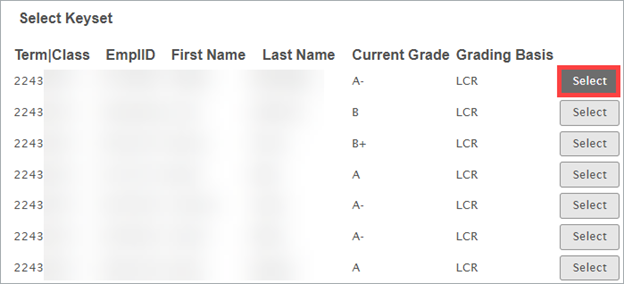
- The student’s personal information and current grade will populate in the List of Students for Grade Change section. Under New Grade, select what you would like the student’s new grade to be from the drop-down menu. Select the appropriate reason from the Grade Change Reason drop-down menu.
If you are changing a grade from an Incomplete (I), RP, or RD to a grade earned, the Grade Change Reason will automatically populate. Select the student’s New Grade from the drop-down menu and enter the date the student completed their work under Completion Date (not required for an RD grade).
- If you would like to change the grade for additional students, select the Add button next to List of Students for Grade Change and repeat the process. You can select up to 25 students per form. If you would like to remove a student, select Remove.
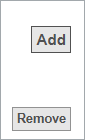
- When you have finished adding students, review the form and select the checkbox next to I certify that the information submitted is correct and accurate. Then, select Submit.
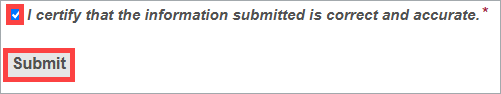
- You will see a confirmation message that the Office of the Registrar has received your request. You will receive email notifications with updates about the status of your form.
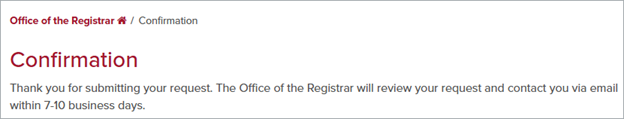
Note: If you do not submit the Grade Change Request form, a student’s "I" grade will automatically update to "Incomplete charged - IC", equivalent to an "F", regardless of what you put in the Grade Without Further Work field on the Incomplete Agreement.
Outstanding coursework must be completed within one academic year. Any unresolved Incompletes will be charged (assigning a grade of “IC”, which is equivalent to an "F" grade) after one academic year. For additional information, please review the Incomplete Agreement.