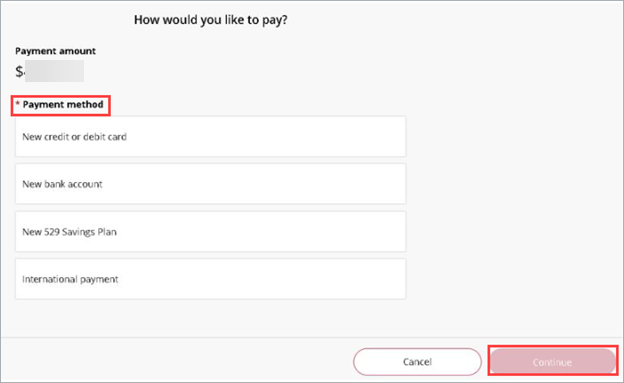How Do I Pay Basic Tuition and Fees?
October 7, 2022
INTRODUCTION
This guide will show you how to pay basic tuition and fees in my.SDSU.
my.SDSU uses a "post-pay model" for paying Basic Tuition & Fees, which means you will pay tuition & fees in my.SDSU after you have enrolled in classes.
Please visit the Business & Financial Affairs webpage for due dates and additional information.
Please visit the Installment Plans webpage for information on Installment Plan options.
Note: Please allow 1-2 business days following your class registration to see your charges for the current term. You must be registered for classes to make payments in my.SDSU.
INSTRUCTIONS
- On the my.SDSU Homepage, select the Financial Account tile.
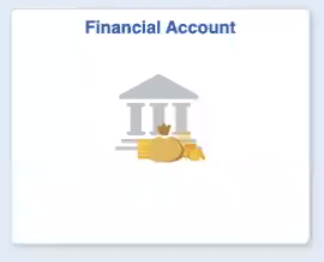
- Select Account Balance on the left side menu to view your owed amount.
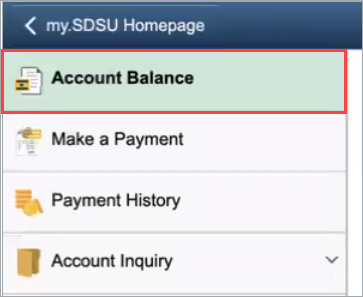
- Select Make a Payment from the left side menu.
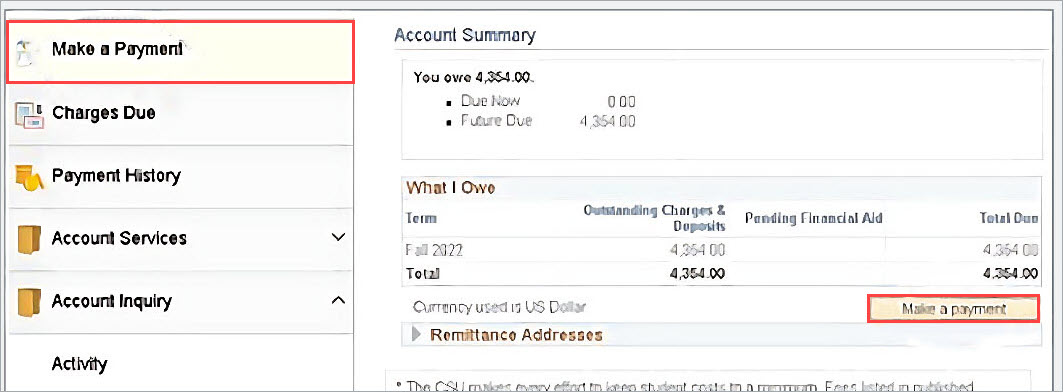
- You will be directed to the 3rd party payment provider Transact, where you will see your Balance. Select Make a Payment to continue.
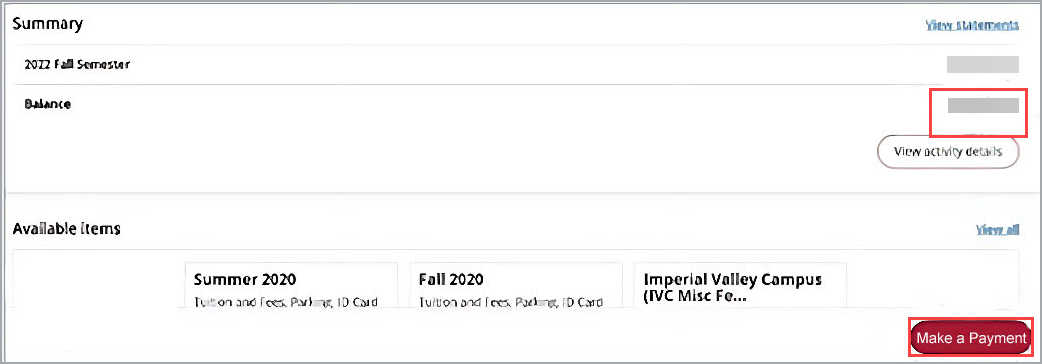
- Select your payment Amount and then select Continue.
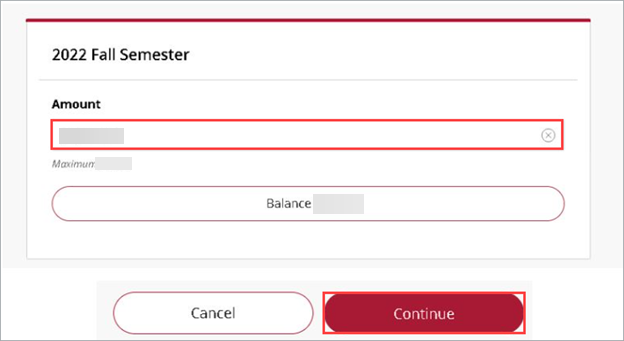
- Select your desired Payment method and select Continue to checkout.