How Do I View My Registration Window?
Introduction
Prior to the start of an academic term, SDSU students receive a registration window to sign up for their upcoming semester's courses. This includes undergraduate, Global Campus, and graduate students.
In order to view your registration window, please follow these instructions:
Instructions
-
Log in to my.SDSU and select the Manage Classes tile from the my.SDSU homepage.
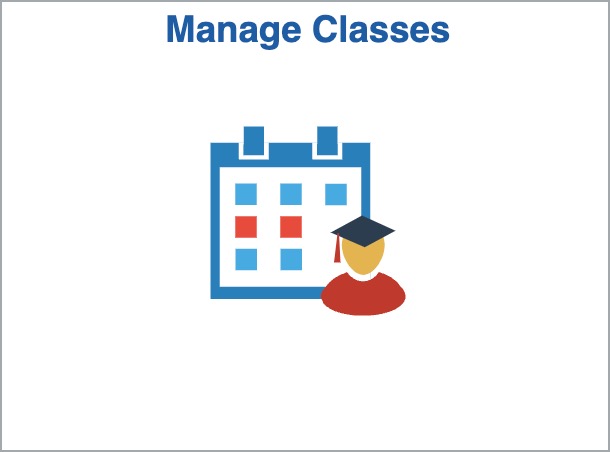
-
Choose Enrollment Appointments from the left hand sidebar.
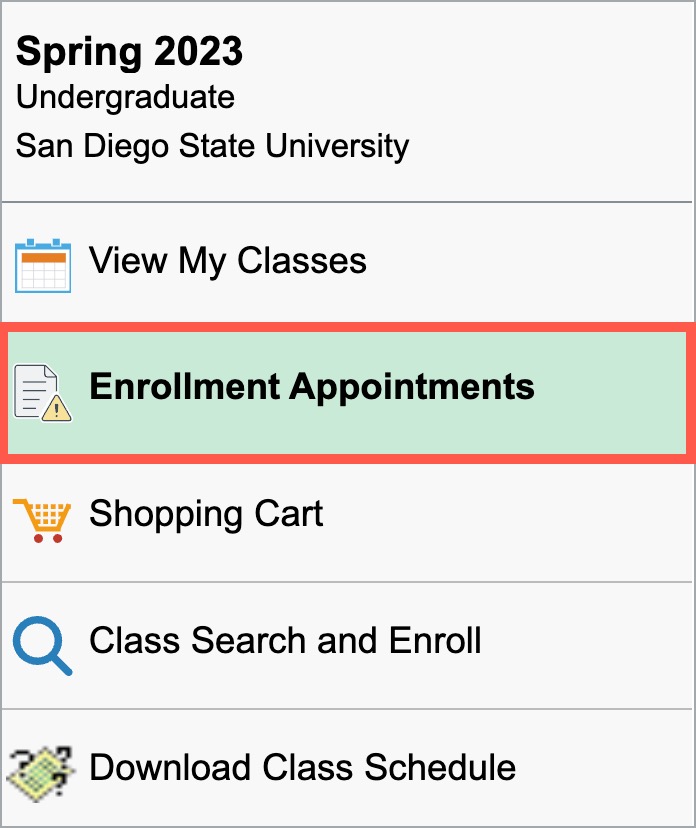
-
Choose the term for which you wish to register. Please pay attention to the start and end dates for the registration window.
Registration windows for San Diego and Imperial Valley will appear under the Regular Academic Session.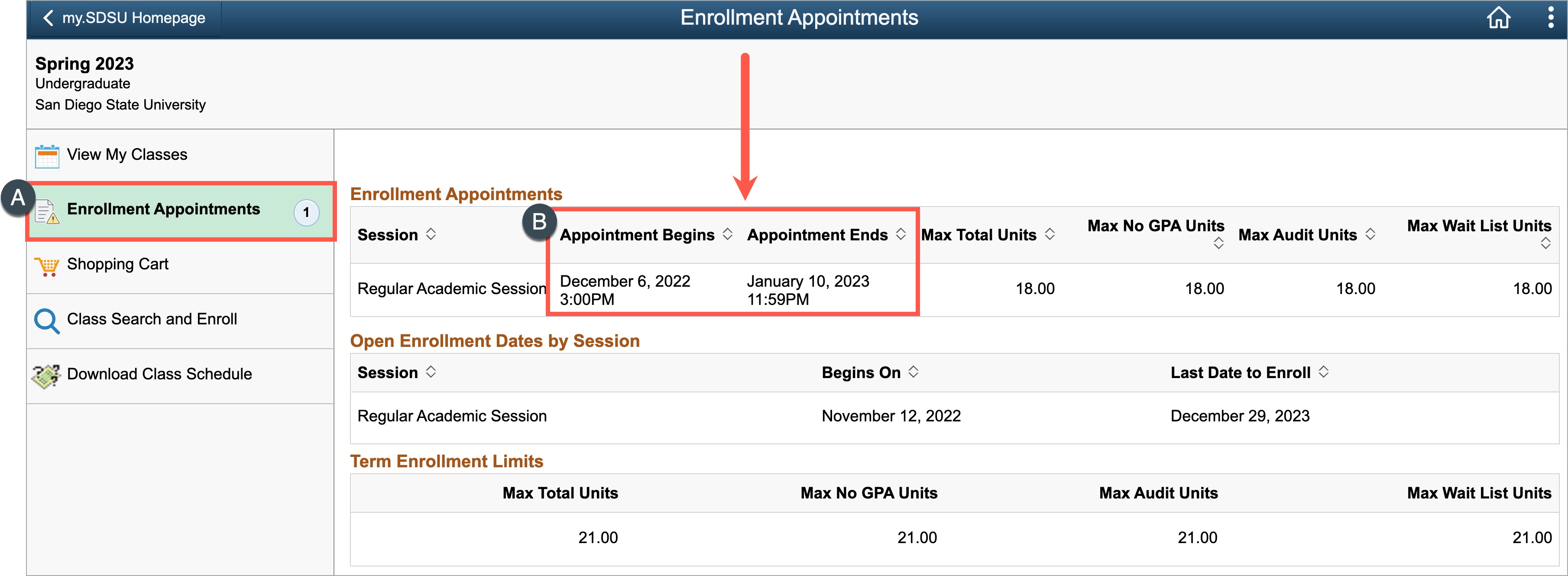
Global Campus registration windows will appear under Special Sessions.
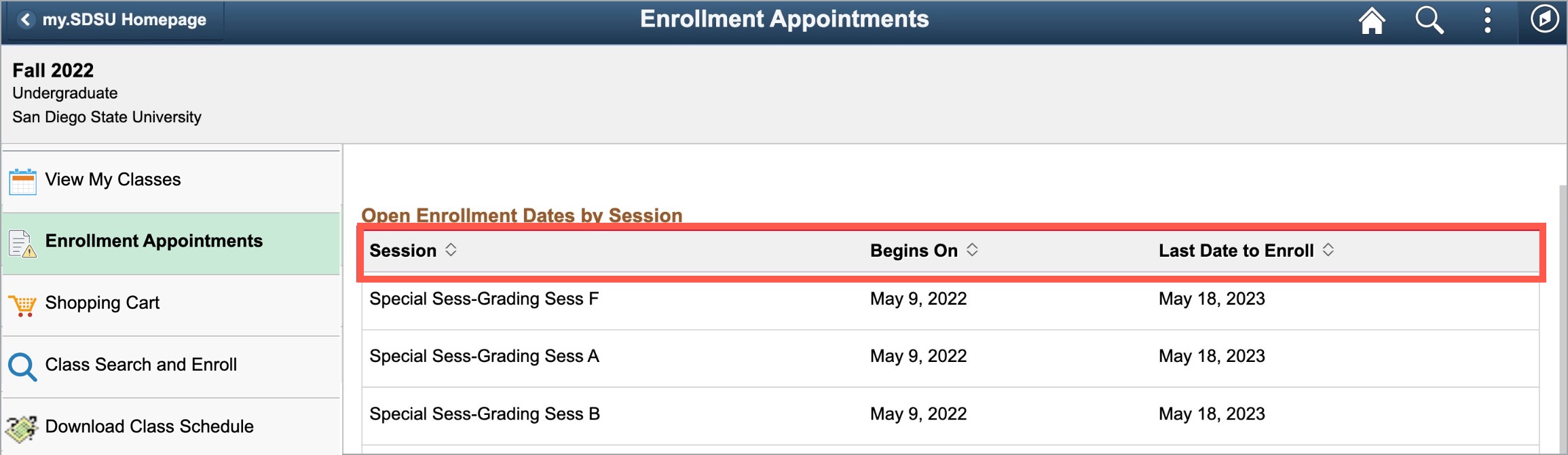
For more information, please visit the Office of the Registrar's Registration webpage.
