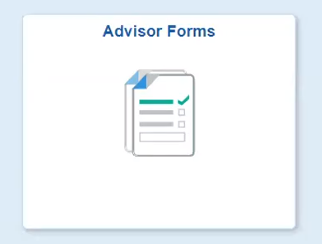my.SDSU
What is my.SDSU?
my.SDSU is the official online portal for student admissions, student records, financial aid, tuition and fee payment, and more. Use the navigation options below to learn more about how to best utilize and enhance your my.SDSU experience. Please check back regularly for news, training guides, and updates.
my.SDSU System Status
Stay updated on planned maintenance and report system issues.
LEARN HOW TO USE my.SDSU
In Grade Roster, instructors view or enter grades, update the roster's approval status, and post grades.
In Grade Roster, instructors view or enter grades, update the roster's approval status, and post grades.
In Grade Roster, instructors view or enter grades, update the roster's approval status, and post grades.
Registration Exemption Memos are used when a student is prevented from registering for a course on my.SDSU due to course registration restrictions, but their advisor can provide justification for allowing them to register for the course.
We're Here to Help!
Select a help resource to get started.