How Do I Use the Student Privacy Tile?
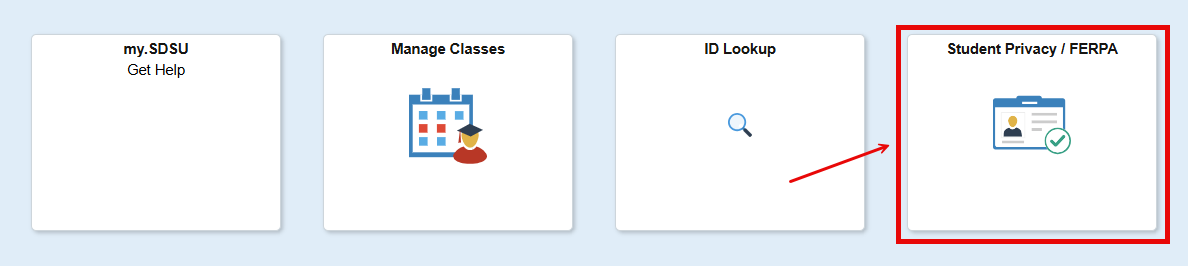
Introduction
The Student Privacy tile in my.SDSU allows staff who work with student records to review privacy information related to the sharing of those records with other parties, as governed by the federal Family Education Rights and Privacy Act of 1974 (FERPA, 20 U.S.C. 1232g) and the regulations adopted there under (34 C.F.R.99)
Note: Your screen may look different from the screenshots in this guide.
Navigation
Log in to my.SDSU, and select the Student Privacy/FERPA tile.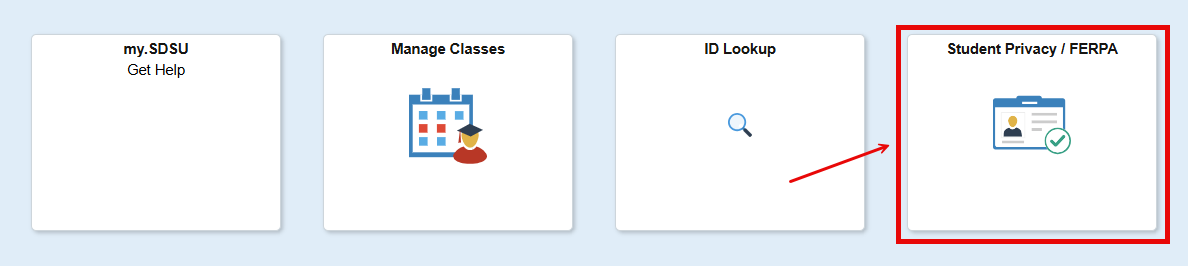 Note: Not all staff users of my.SDSU have access to the Student Privacy Tile. If you would like access to the tile, you can submit a request using the my.SDSU Access Request Form.
Note: Not all staff users of my.SDSU have access to the Student Privacy Tile. If you would like access to the tile, you can submit a request using the my.SDSU Access Request Form.
Student Privacy Tile Sections
- Authorize to Release - Admin
- FERPA Quick Entry
- Student Privacy/FERPA Website
In the Student Privacy/FERPA tile, select Authorize to Release - Admin from the left side menu.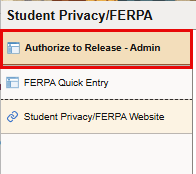
This page allows staff to view records that a student has authorized to be shared with select third-party designees.
- You can search for a student by entering one or more of the available search fields. If you do not know a student’s ID, but do know their SDSUid/email address, you can find their ID using the ID Lookup tile. Click the “Search” button when you have entered the values you would like to search on.
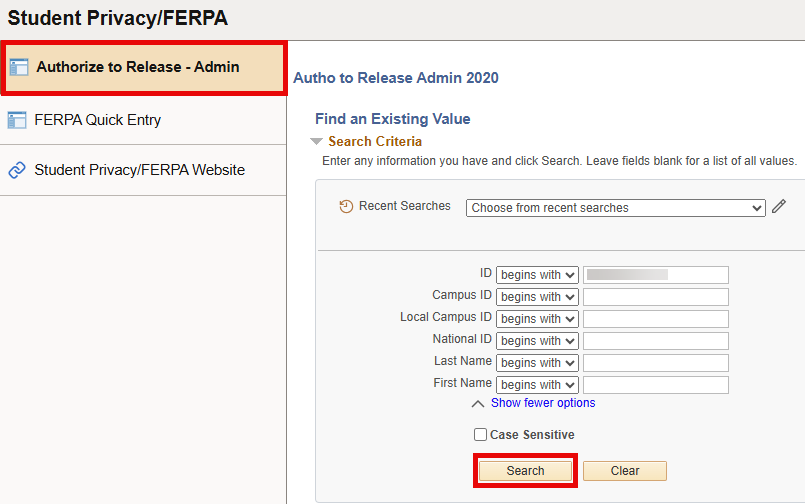
- The page will display a list of designees that the student has authorized to view specific records.
Authorize to Rel Info Admin tab
The Authorize to Rel Info Admin tab allows you to view information about the designees the student has authorized.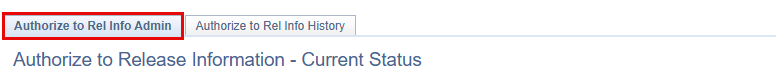
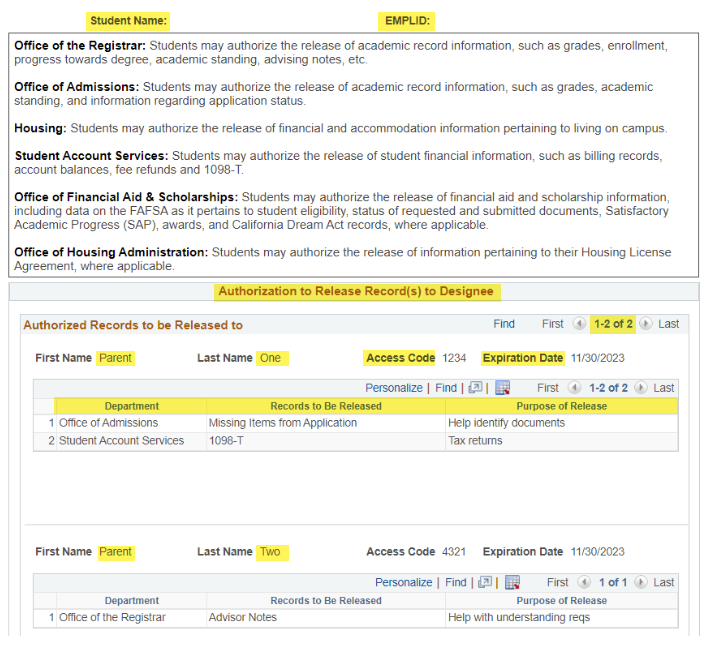
Student Name – displays the student’s name
EMPLID – displays the student’s EMPLID
First Name - the first name of the third-party designee
Last Name - the last name of the third-party designee
Access Code - the four-digit access code the student chose for the named designee. The designee must share this four-digit access code with any representative in order to receive the information they are authorized by the student to receive.
Expiration Date - the date this Authorization to Release for this designee expires. A designee can be authorized for up to one year from the date the authorization is established.
Department - The department that is the steward of the record the student has authorized. Only representatives from this department are authorized to share this information.
Records to Be Released - The chosen record(s) that information can be released about to the named designee.
Purpose of Release - The student’s indication as to why they released this record to the designee.
Authorize to Rel Info History tab
The Authorize to Rel Info History tab allows you to see when the student submitted each Authorization on their record.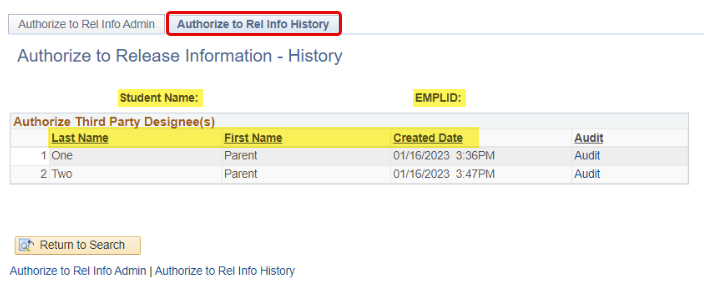
In the Student Privacy/FERPA tile, select FERPA Quick Entry from the left side menu.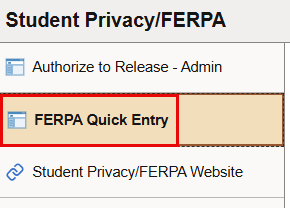
This page allows staff to view any directory information the student has indicated should be restricted.
- You can search for a student by entering one or more of the available search fields. If you do not know a student’s EMPLID, but do know their SDSUid/email address, you can find their ID using the ID Lookup tile. Click the “Search” button when you have entered the values you would like to search on.
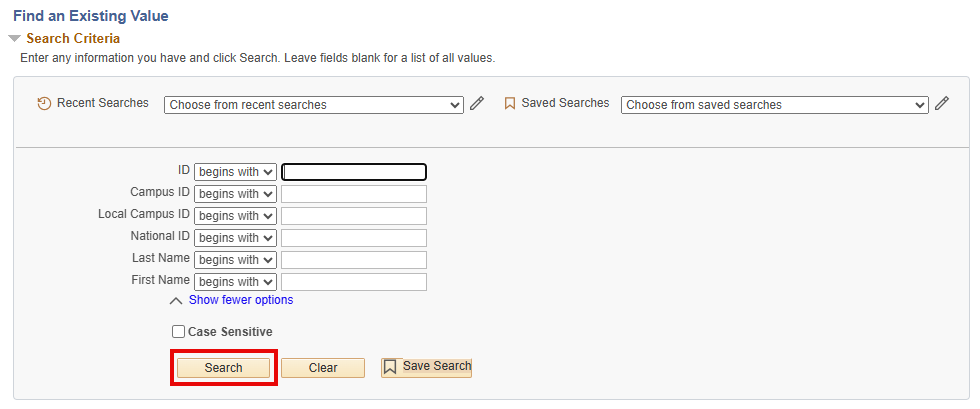
- The page will display a list of directory information and whether or not the student has chosen to restrict the information.
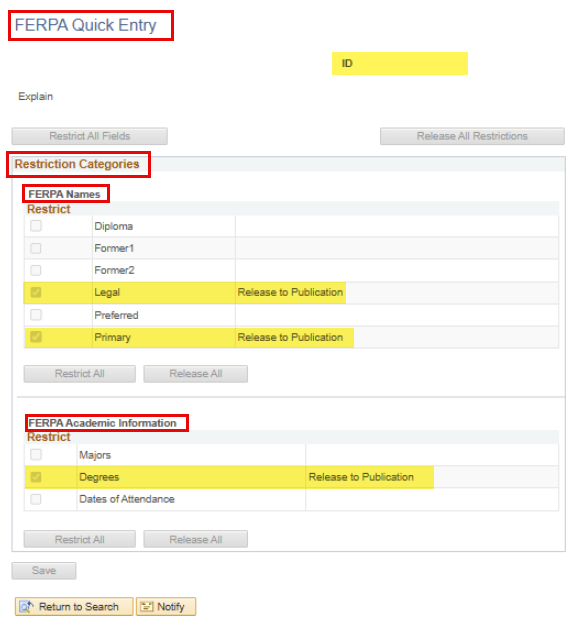
Any fields which are checked are considered restricted. These should not be disclosed to any third party requestors. If you are not sure whether information can be disclosed, best practice is not to disclose it and to either check with the student or Office of the Registrar for further guidance.
In the Student Privacy/FERPA tile, select Student Privacy/FERPA Website from the left side menu.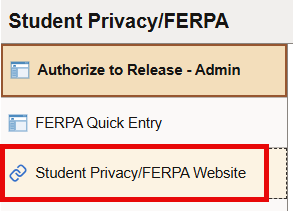
This will take you to the Office of the Registrar’s FERPA web page, which contains comprehensive information about Student Privacy/FERPA regulations. The link will open the web page in a new tab or browser window.
