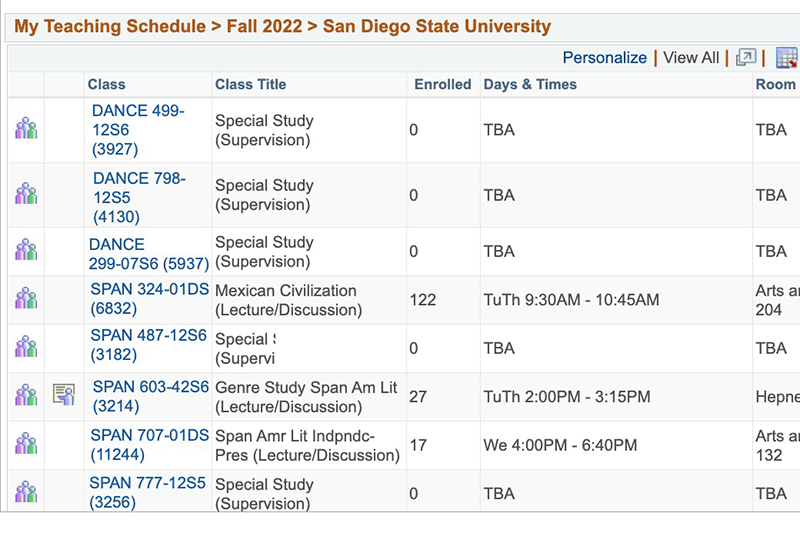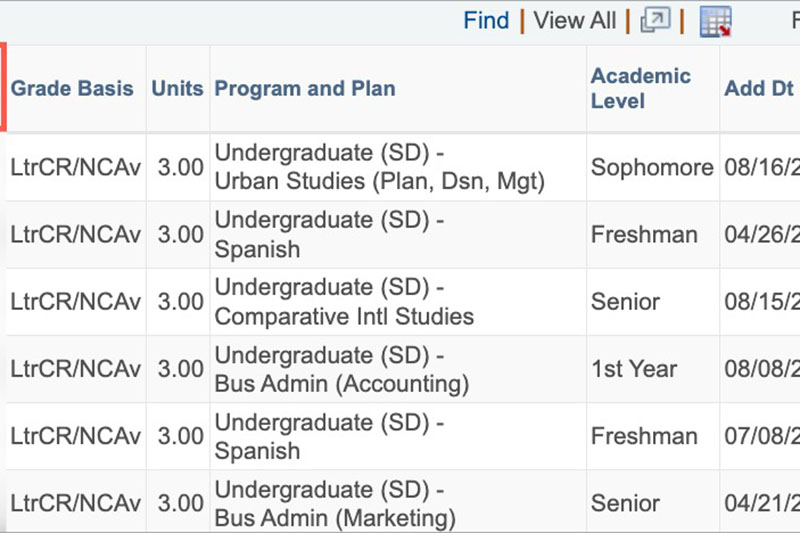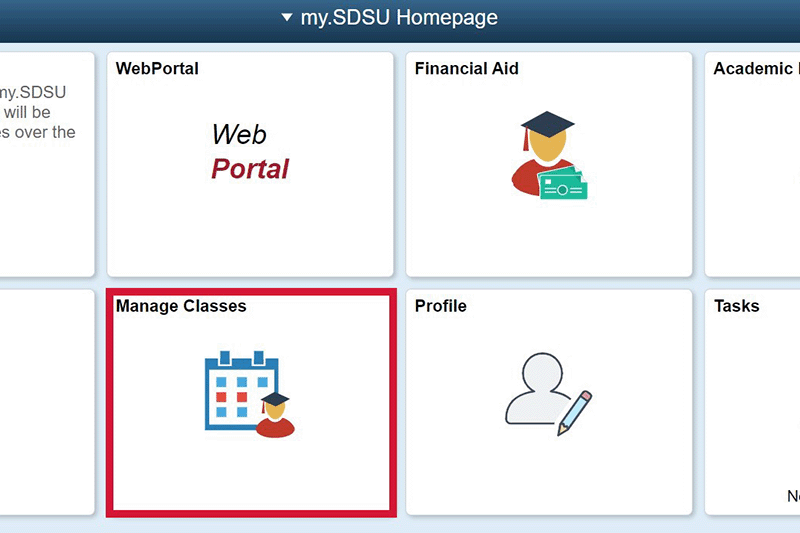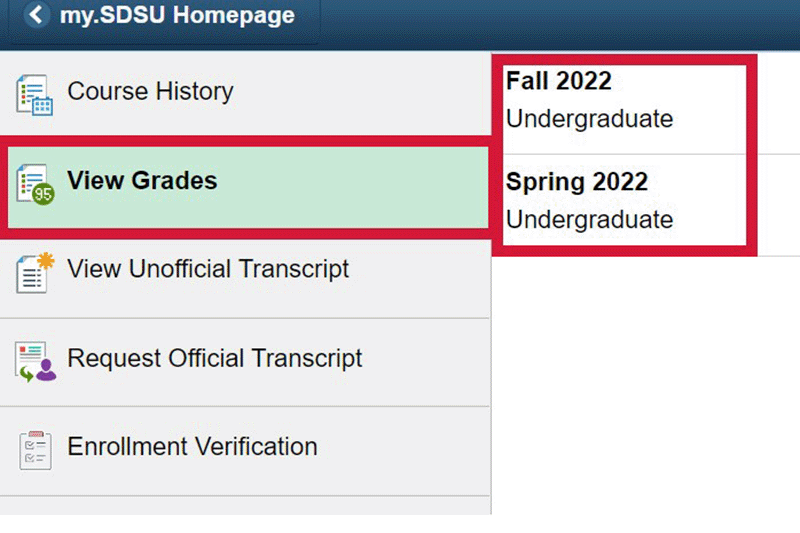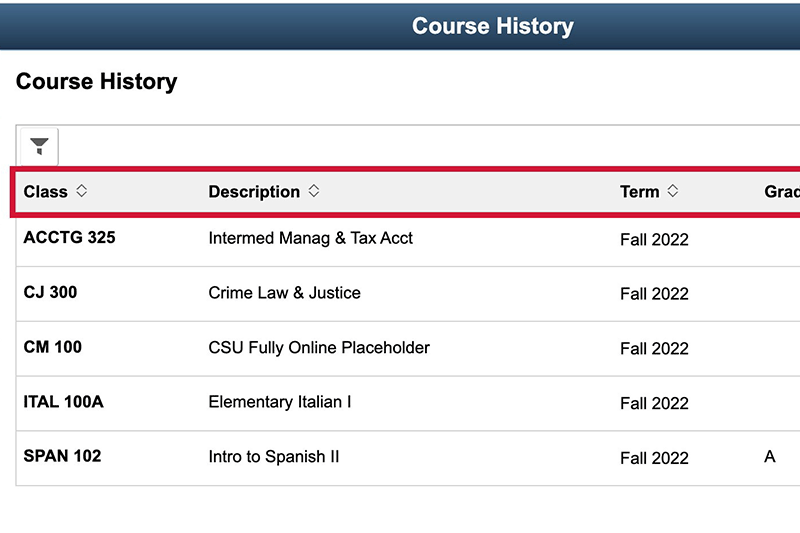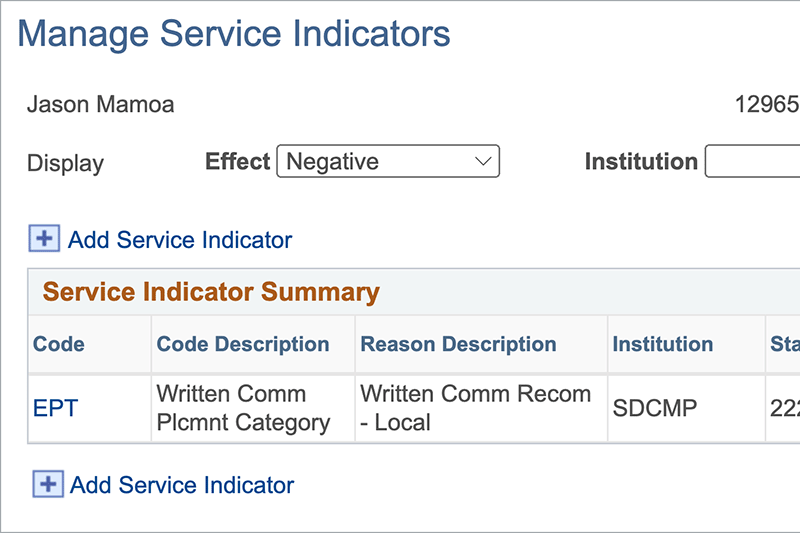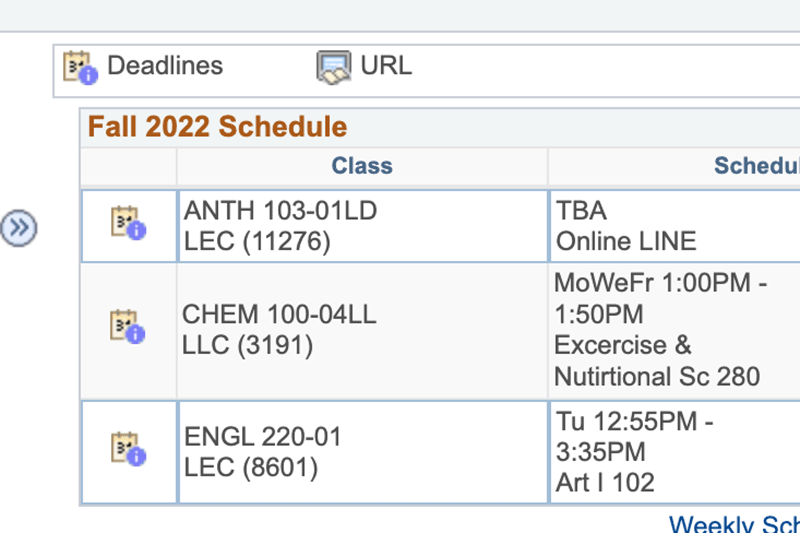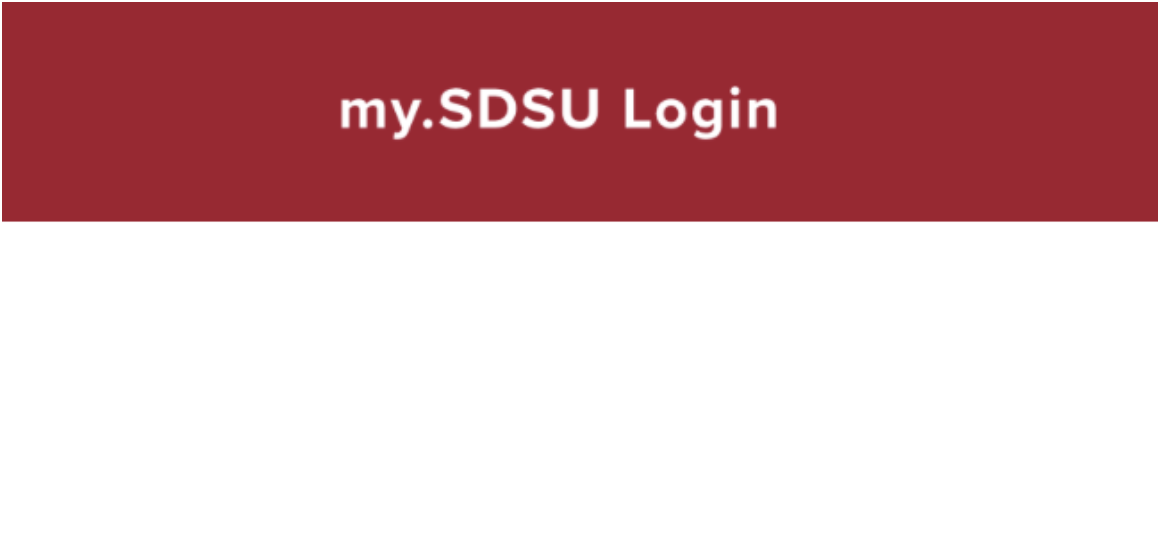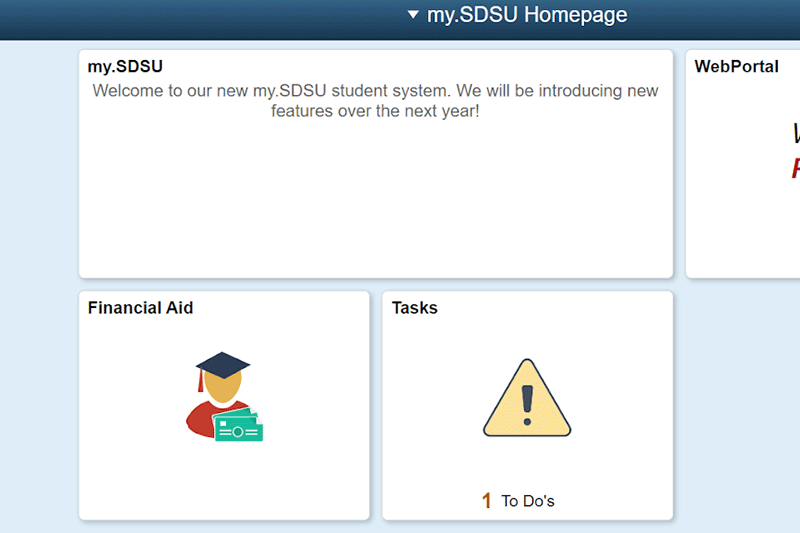my.SDSU Training Guides
How Do I View My Schedule?
Sep 17My Schedule contains your scheduled class enrollment information - such as course ID, session, and enrollment information - as well as links to class and grade rosters where available.
How Do I View Class Rosters?
Sep 17This guide will cover Class Roster, which allows instructors to view the students who are enrolled in a class, have dropped a class, or are on the waitlist for a class.
How Do I View My Registration Window?
Sep 2Every year, all SDSU students will receive a registration window to sign up for their upcoming semester's courses.
How Do I View My Grades?
Sep 2Along with viewing their course history, students can view their grades as well in my.SDSU.
How Do I Access My Course History?
Sep 2In order to see a record of courses taken, a student will need to access their course history in my.SDSU.
How Do I Use Service Indicators?
Aug 29Service indicators have positive or negative impacts on student files and records. Service indicators may be accessed via the Student Service Center.
How Do I View Student Information?
Aug 23The Campus Community’s Student Services Center allows staff members to look up student records and update student information based on staff’s individual access level.
How Do I Log in to my.SDSU Portal?
Aug 1my.SDSU is role-based. If you hold multiple roles on campus, such as faculty and advisor, you’ll have access to features that support faculty and advisor tasks.
How Do I Log in to my.SDSU?
Aug 1Welcome to your new my.SDSU student portal. my.SDSU is a new platform that will streamline the admission and financial aid process through one student portal.
We're Here to Help!
Select a help resource to get started.